Initially released in May 2003, founded by Matt Mullenweg and Mike Little, WordPress has evolved from a simple blogging platform to a comprehensive web creation tool, covering over 43% of all websites on web. Its versatility and user-friendly interface have made it a go-to choice for individuals and businesses alike aiming to establish a robust online presence. In this article, we’ll do an in-depth overview of WordPress and guide you through a step by step process on how you can build your own site on this CMS.
Introduction to WordPress Website Creation
Understanding the Versatility of WordPress
Small to medium-sized businesses and individuals can leverage WordPress to show their online presence because of its versatility. CMS or Content Management System of this versatile platform offers tailored templates and themes fit for different types of sites. Whether you want to establish an eCommerce business or develop a sleek portfolio, WordPress is appropriate for your needs.
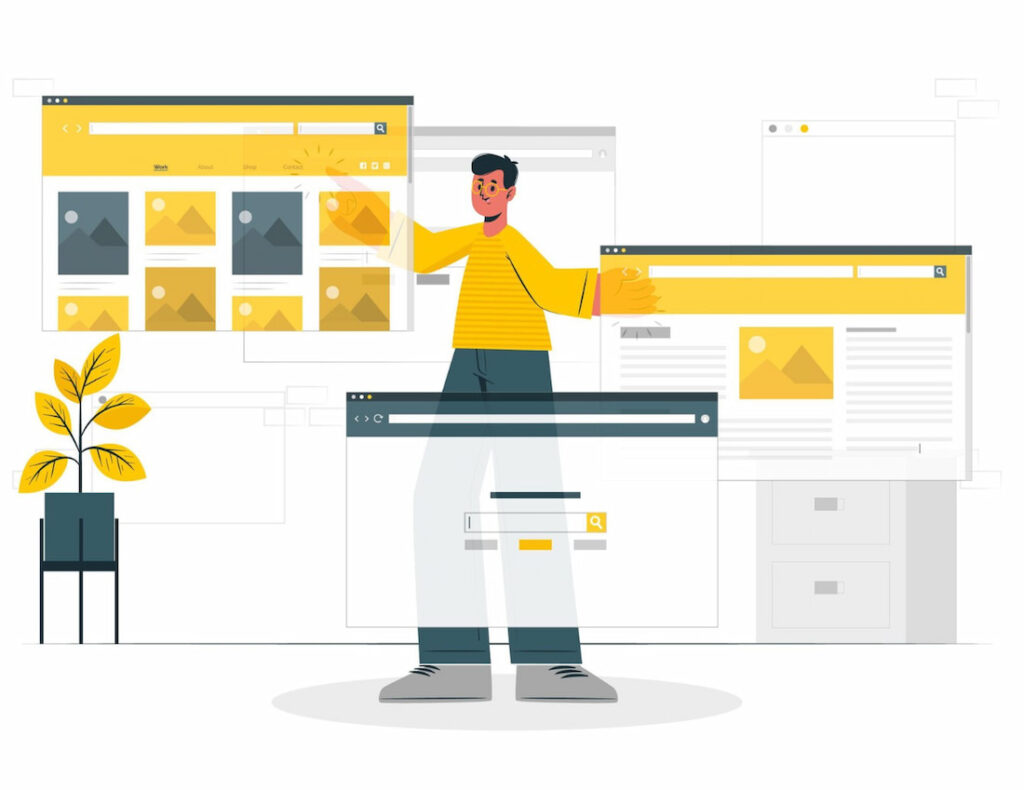
The Popularity of WordPress for Website Building
According to independent case studies as of 2024, approximately 810 million websites are hosted on WordPress. This number is rapidly growing with over 500 new sites adding everyday to its name. To make it easier for you to understand , it will be safe to say that out of every five websites you visit, two are WordPress sites. This data is enough to know how popular of an option WordPress is among site owners and developers when it comes to website building.
Creating a Website Based on WordPress
Domain Registration and Hosting
A crucial step in creating a website on WordPress is selecting a domain name. Your domain name should be simple, easy-to-remember, and reflect your business or site content. Using niche-specific targeted keywords as a domain name or part of domain name is considered a good SEO practice to enhance visibility on search engines and make it easier for users to remember it. However, make sure to ensure that your domain name is not too long or contain hyphens or numbers because such complexities can lead to typos and misunderstandings, potentially driving your potential visitors to the wrong site.
Selecting the Right Hosting Provider for WordPress
Your hosting provider plays a significant role in determining the success of a project mainly because your site content is fetched and stored on a hosting server. Therefore, it is vital to select the right and reliable hosting provider. Consider the following key points while opting for hosting service:
- Evaluate various hosting types as per your website’s need, content, and estimated traffic.
- Ensure that the plan they offer fits your budget.
- See whether they provide robust security measures.
- Analyze user reviews and ask for a portfolio.
- Make sure they have good customer support.
- Contact different providers and compare various aspects such as Live Chat Support, resources being offered, and ratings.
WordPress Installation
Once you have domain and hosting then connect them using nameservers and install WordPress on it. In order to make it easier for you to understand how to install WordPress, we have broken down the whole process into a few steps.
- Download and unzip WordPress zip file to your desktop.
- Use your hosting account to upload WordPress
- The next step is creation of MySQL database by accessing your cPanel
- Complete configuration of wp-config.php
- At the end, run and complete the installation process.
In case you are using shared hostings, usually host providers offer one click deployment, making it easier for users to install WordPress without going through manually uploading WordPress on FTTP and then creating a MySQL database.

Tips for a Smooth Installation Process
Here are a few tips that will help you install WordPress smoothly:
- Opt for a hosting type that provides WordPress-specific features.
- Make sure you have all the credentials before starting the installation process.
- Download the latest version of the software by visiting the official site.
- In case you are migrating an existing site, do not forget to back up your data.
Navigating the WordPress Dashboard
WordPress dashboard is your command center for everything associated with your website. Dashboard assists in creating and managing content, customizing web design, controlling its functionality, and other critical functions. Here you will find the main menu containing options like “Posts,” “Media,” “Pages,” “Plugins,” and more. A toolbar consisting of features that you frequently use is also available on dashboard.
Familiarizing Yourself with Key Features and Settings
Some of the key features on the WP dashboard are:
- Creation, edition, and publishing of posts.
- Uploading, managing, and inserting videos or images.
- Static page creation and management.
- Checking, reading, and replying to comments.
- Selecting favored theme, fonts, colors, widgets, and style.
- Installing and activating plugins.
- General settings where you can set titles, taglines, language, address, and time and date
- Writing and reading settings
- Discussion, media, and permalinks settings
WordPress Website Design
Selecting Themes and Templates
Before making up your mind about the WP theme, you must explore the themes and templates available. There are several ways to do so, such as you can explore official theme repository, where you will find thousands of aesthetic and professional themes and templates. It also offers a preview option. You can also import themes from a third-party marketplace.
Choosing the Right Design for Your Website
If you want to select the best design for your WP website, keep the following things in mind:
- It must align with business identity, objectives, and goals.
- Ensure its responsiveness, customizability, and SEO.
- It should be compatible with required plugins.
- Examine reviews and opt for an experienced developer
Customization with Themes and Plugins
Enhancing Functionality and Appearance with Plugins
WP allows users to extend its functionality using various plugins. You can get these plugins for different purposes such as helping you with SEO tasks like sitemap creation, setting up bulk email campaigns, improving site speed, and adding eCommerce capabilities. These plugins make it possible to tailor your website to specific needs without needing to write extensive code. However, it’s important to choose plugins wisely as too many can slow down site and lead to bad user experience or higher bounce rate.
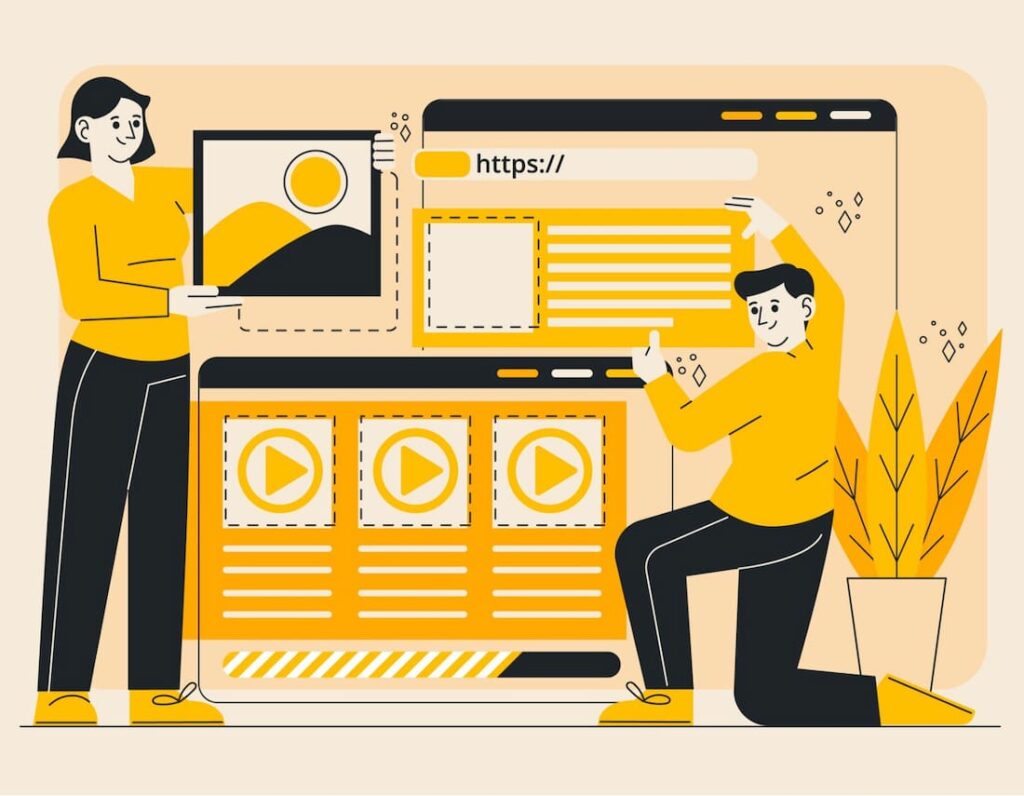
Customization Options for Tailoring Your Website’s Look
A website must be tailored to your brand identity and according to aesthetic taste. Different themes available on WP come with multiple built-in customizable options such as adjusting font style and size. Moreover you can set desired layout, colors, and visual elements. Some themes even provide powerful drag-and-drop page builders for more granular control.
Content Creation and Management
Dedicated menus let you create new pages or posts from the dashboard. You can craft your content using intuitive guterberg block editor, adding text, images, and more. For existing pages or posts, click edit to express your creativity.
Tips for Effective Content Organization and Structure
Keeping your audience engaged can be achieved through organizing and structuring your content effectively. Here is how you can achieve this:
- Leverage hierarchical structure
- Use concise and clear headings
- Optimize readability by utilizing bullet points and short paragraphs
User Experience and Engagement
Mobile Responsiveness
As mentioned earlier, over 60% of web traffic is generated through mobiles. Therefore, no project can succeed without creating a WordPress website that accessible via mobile devices. This is why you must consider mobile responsiveness while developing your WP site.
First, begin with using a mobile-friendly theme. Make your design responsive to small screens by leveraging mobile plugins. Optimize media, content, speed, SEO efforts, and navigation for mobile devices. After completing these steps, use various devices to test your site’s operations and design.

User-Centric Design
User experience is the prime thing that plays a central role in any project’s success. That’s why you must concentrate your focus on enhancing UX. Prioritizing this factor will skyrocket your website’s growth. Implement a user-centric design that offers easy navigation, improved readability, increased usability, and content hierarchy.
Navigability, Speed, and Accessibility
If users find your site easy to navigate, they prefer it over your competitor’s. Page load speed must not exceed the standard speed of under two seconds. Moreover make sure the site is inclusive to all users to enhance its accessibility.
SEO and Optimization
Search engine optimization is vital for ranking WP or any other site on a search engine like Google, Bing, Yahoo or Baidu. SEO enhances your chances to increase website’s visibility. and promotes your online presence. You can adapt several strategies to optimize WP site for search engines. These approaches include improving visibility settings, updating permalinks, using internal links, leveraging tags, optimizing images and more.
Conclusion
Website development is vital for individuals and businesses looking forward to ensuring their online presence. WordPress is the best website creation platform if you are a beginner and looking for an intuitive, flexible and most importantly powerful solution. Its user-friendly interface, extensive customization options through themes and plugins, and strong community support make it an ideal choice for anyone aiming to build a professional and effective website on any particular niche.
FAQs
Do I need coding skills to create a WordPress website?
A basic knowledge of coding can be a plus but it’s not a necessity to create a WordPress website. The platform is designed with a user-friendly interface, offering a wide range of themes and plugins that allow you to customize your site extensively without writing a single line of code.
How can I choose the right theme for my WordPress website?
In order to select which theme is right for your site, start with understanding the purpose and goals of your website. Assess what functionalities and design elements are essential and look for themes that align with content type, whether it's a blog, business site, portfolio, or online store. Always opt for responsive themes to ensure your site looks great on all devices. Check theme ratings, reviews, and when it was last updated to effectively access its reliability and performance. Often experts recommend using a minimalist theme for portfolios, vibrant themes for stores, and aesthetically pleasant themes for blogs.
What are some essential plugins for a WordPress website?
The list of essential plugins for WordPress is long and varies niche to niche. Some of the widely used plugins include Elementor, WooCommerce, Jetpack, WP Forms, WP Rocket and some SEO plugins such as Yoast, All-in-One-SEO and Rank Math.
How can I ensure my WordPress website ranks well on search engines?
By using an SEO-friendly theme, optimize images, selecting a suitable host, and implementing caching, you create a strong foundation for good search engine rankings. Furthermore consistently creating high-quality, relevant content that engages your audience is crucial.
What are the common mistakes to avoid when creating a WordPress website?
Avoid using chaotic content, ignoring SEO, and opting for themes that are not properly optimized for SEO and doesn’t have basic Schema. Use strong passwords, keep updating WordPress, and backup regularly.
