Every visitor to a site represents potential revenue and opportunity to grow your business. However, it’s important to understand where to display Ads because they can significantly affect your site’s user experience and engagement levels. Strategic placement of AdSense ads is key to balancing monetization with maintaining a clean navigable website. In this article we are going to deep dive into what Ads are and how they can be optimally integrated into your WordPress site.
Introduction to WordPress AdSense Ads
Understanding the Role of AdSense Ads in WordPress
WordPress as a versatile website platform offers numerous opportunities for site owners to generate income. Among these, AdSense ads by Google launched in June 18, 2003, stand out as a popular choice. These ads allow WordPress users to display contextually relevant advertisements on their sites. By doing so they earn money each time visitors interact with these ads. AdSense ads are not just about revenue they’re also about enhancing user experience with ads that are relevant and useful.

Importance of Ad Revenue for Website Owners
For website owners ad revenue is often a crucial aspect of their online strategy. It provides a steady income stream that can help sustain and grow their online presence. Especially for content creators, bloggers, and small businesses, earnings from ads can mean the difference between a thriving online platform and struggling website. AdSense ads in WordPress play significant role in this enabling website owners to turn their passion into a viable financial model.
Configuring WordPress AdSense Ads
Placement of Ads on a site plays a critical role in how an audience interacts with both your content and advertisements. It’s a delicate balance to strike — you want ads to be noticeable enough to generate revenue but not so dominant that they detract from user experience. Ideal ad placement varies depending on site layout and content type. For instance a blog might benefit from ads in sidebar or between paragraphs while a photo gallery site might find corner ads or overlay formats more suitable. It’s all about finding spots where ads can be seen without interrupting the natural flow of site. Remember user experience should always be priority and ads are there to complement not compromise it.
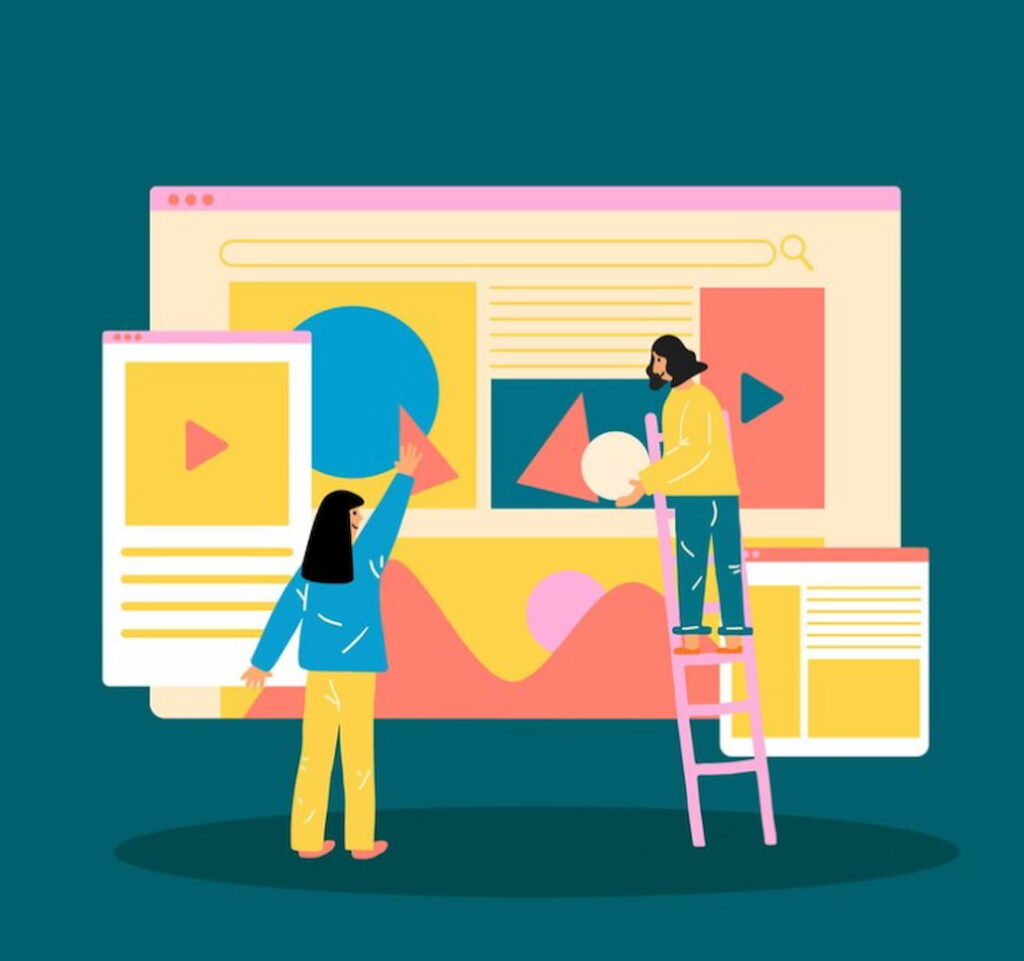
Setting Up AdSense for WordPress
Starting with AdSense on your WordPress site you need to create Google AdSense account. It’s a straightforward process: visit AdSense website, sign up with Google account and provide necessary details about your website.
Once your account is approved, you’re ready to create ads. In AdSense, you’ll find various ad options to choose from. Select the ones that best fit your site’s layout and content. Then, you’ll be provided with a piece of code that you need to insert into your WordPress site. This can be done via widgets or plugins designed for AdSense integration, such as Ads Inserter by Igor Funa. Remember it’s crucial to adhere to Google’s policies and guidelines for ad content and placement to ensure a smooth running of ads on your site.
There multiple ads placement options which include:
- Header and Footer Ads
- Sidebar Ads
- In-content and Mobile Ads
- Popup or Overlay Ads and more
Each of these placement options has its advantages and challenges. It’s important to experiment and track the performance of different ad placements to find what works best for your specific audience and content type. Using tools like Google Analytics and Microsoft Clarity can help understand how users interact with ads and make informed decisions on placement and types of ads to use.
Ad Placement Strategies
Studies show that ads placed above the fold (the part of webpage visible without scrolling also known as First Contentful paint) tend to perform better. However, it doesn’t mean you should ignore the rest of your page.
When it comes to ad placement, the mantra is ‘visibility without distraction’. The goal is to place ads where they are easily seen but not in a way that disrupts user experience. Common strategies include placing ads near high-traffic areas like the top of your webpage alongside engaging content or at end of an article. Another effective approach is to use sticky ads which stay visible as user scrolls.
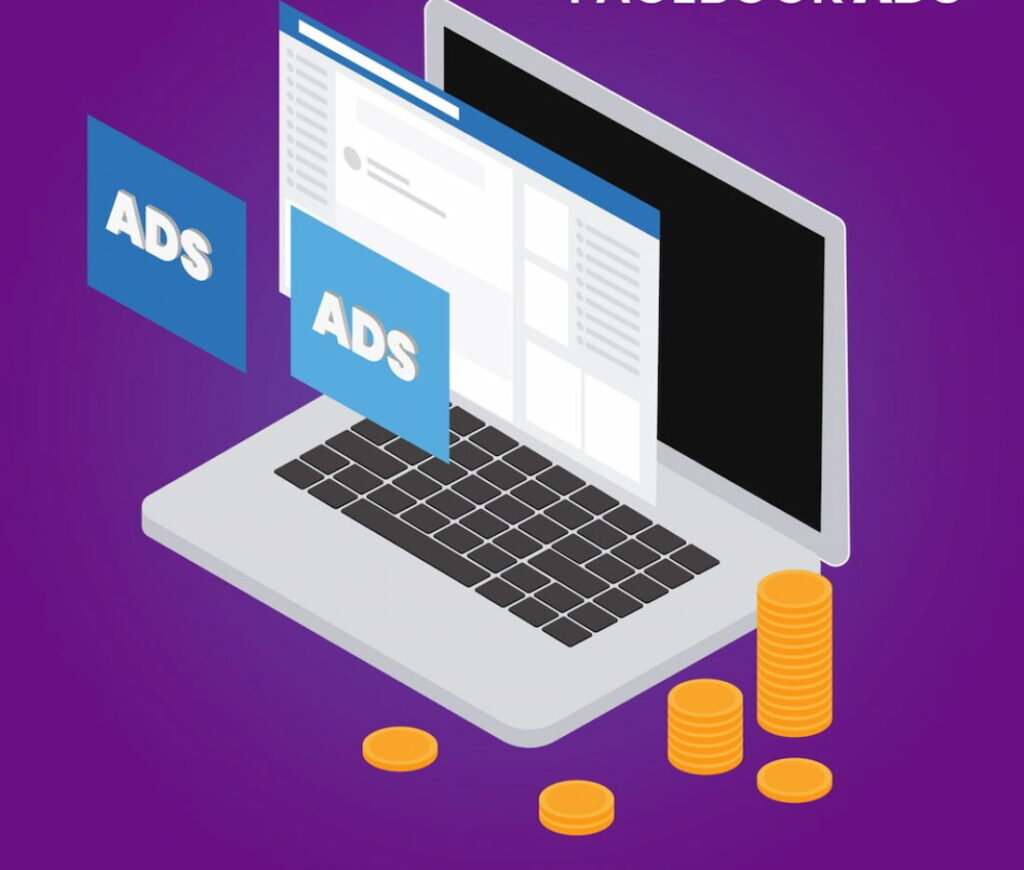
Balancing User Experience with Ad Visibility
Balance is key and overloading site with ads can drive visitors away. It’s crucial to prioritize user experience in ad strategy. Monitor how changes in ad placement affect both your earnings and site traffic. By continuously testing and tweaking you can find a sweet spot that maximizes revenue without compromising on user satisfaction.
Ad Types and Formats
Exploring Different Ad Types and Formats Supported by AdSense
- Display Ads: These are graphic ads that can include logos, images, and rich media. They are more eye-catching than text ads and can be effective in drawing attention.
- Responsive Ads: Responsive ads automatically adjust their size, appearance, and format to fit available ad spaces. They are particularly useful for mobile optimization.
- Link Units: Lists of links related to content of your site is called Link units. When a user clicks on a link they are taken to a page of ads related to that topic.
- In-article Ads: Designed to fit seamlessly between paragraphs of articles these ads offer a smooth reading experience.
- In-feed Ads: These are ads that flow naturally within a list of articles or products offering a non-intrusive user experience.
- Video Ads: Standalone or embedded in other content video ads are a great way to
- engage users with dynamic content.
- Matched Content: A unique format that not only shows ads but also recommends content from site increasing user engagement.

All of these Ad types are supported by AdSense and provide website owners with various options to monetize their content effectively.
WordPress AdSense Ad Code
Generating Ad Code
First of all you have to choose a type of ad you wanna display on a WordPress site. This decision should be based on the site’s layout, content type, and your audience’s preferences. Once you have selected the ad type, the next step is generating ad code. To do this select the type of ad and create a new unit and customize ad size, style, and appearance directly on the adsense dashboard to ensure it fits well with the site’s design. For responsive ads, they’ll automatically adjust to layout. After customization, click on Save and get code Button to generate a piece of HTML Code. Copy that code snippet and inset into your WordPress site through plugin or directly in the theme or page header/footer or wherever you want to display.

Manual Ad Placement
In order to manually place AdSense ads on site you first need to copy ad code from your AdSense account. Then, decide where you want ads to appear. For in-post ads, paste the code directly into text editor at your chosen spot. For sidebar or footer ads go to ‘Appearance’ > ‘Widgets’ in your WordPress dashboard and use ‘Custom HTML’ widget to insert your ad code. This manual approach gives you control over exact ad placement, ensuring ads align with your content strategy.
Inserting Code in Specific Locations for Enhanced Performance
Placing ads in specific locations can significantly impact their performance. Key spots include above fold (visible without scrolling), at the end of blog posts and within content. Experiment with different locations monitoring performance via AdSense reports to identify spots that generate most engagement and revenue.
AdSense Plugins for WordPress
WordPress plugins simplify AdSense integration, offering features like automatic ad placement, management, and performance tracking. These plugins help in placing ads strategically without the need for manual code editing making the process more efficient and less technical.
Recommendations for Popular AdSense Plugins
Popular AdSense plugins for WordPress include Ad Inserter by Igor Funa, Auto Ad Inserter by revenueflex, and Advanced Ads. These plugins offer various functionalities like ad rotation, conditional ad display, and support for different ad types catering to diverse website requirements.
Conclusion
AdSense ads play a pivotal role in monetizing WordPress websites. They offer flexible user-friendly way to generate revenue from website traffic. With strategic placement and right choice of ad types. Website owners should consider exploring AdSense for its ease of use and potential for substantial revenue generation. While there are multiple Ads network available, Adsense is an excellent starting point for monetizing online presence and can be a steady source of income as your website grows.
FAQs
Can I use AdSense on a free WordPress.com website?
AdSense is not directly available on WordPress.com websites due to platform limitations. However WordPress offers its own advertising program called WordAds, which is accessible for websites with custom domains. For full AdSense integration, upgrading to a premium plan or switching to a self-hosted WordPress.org site is necessary.
How do I prevent invalid clicks on AdSense ads in WordPress?
Account Limitation is one of the major issue faced by bloggers especially Asians due to invalid clicks. In order to prevent invalid clicks, regularly monitor your AdSense traffic and click patterns. Avoid clicking your own ads or encouraging others to do so. Use plugins to help detect and prevent fraudulent activities. Keeping your ads well-placed and ensuring they don't mislead visitors are also key strategies.
What is the average AdSense revenue for a WordPress website?
Earnings vary widely based on factors like website traffic geographical location, ad placement user engagement, and website's niche. While there's no standard 'average' revenue, a site with good traffic and optimized ad placement can earn a significant income. Regular analysis and optimization are essential for maximizing earnings.
Are there alternatives to AdSense for monetizing WordPress websites?
There are several alternatives for monetizing WordPress site including affiliate marketing, direct ad sales, sponsored content and membership models. Other ad networks like Media.net, Mediavine, Ezoic, Infolinks and Amazon Associates offer different monetization opportunities each with their unique benefits and requirements.
How often should I update my AdSense ad units on my WordPress site?
Well, Ads are automatically optimized by Adsense over time, but it's wise to review ad units periodically. Generally updating or refreshing ad units every few month is consider a good performance and that way you can experiment with different ad types and formats making adjustments based on user engagement and website changes.
