Logos play an integral part in defining the brand recognition of a business. They need to be thoughtfully created to ensure that the symbol conveys the core values of a business across the board.
The good news is that you can also self-create a logo for your business without spending excessive amounts of money on graphic designers.
Without any further ado, let’s discover the art of self-logo creation.
Introduction to Self-Logo Creation
A business’ logo is often one of the first touch points and leaves a lasting impression on consumers. It also is one of the most recognizable elements of a brand. Therefore, logo creation should be given ample thought, and creating a logo that is similar to existing brand logos, or doesn’t differentiate itself enough as a recognizable symbol is ill-advised.
A logo is your brand identity, so uniqueness can make it look more recognizable and attractive from the competition. If your logo has grabbed customers’ attention on the first impression, the chances of a purchase highly increase.

Here are some steps that you can follow to design your own logo.
- Firstly, you should understand your brand’s mission, target audience, and the value it wants to provide.
- Now, analyze and research your competitors’ logos to get a better idea.
- You can sketch rough designs that suit the style that you want and then finalize one of them.
- It’s time to get feedback and make changes accordingly if required.
Crafting a Unique Identity: Creating My Logo
It’s not compulsory to hire a designer to create a logo as you can quite easily do it yourself. So, let’s break down the steps that you can follow.
Identifying Your Brand Identity
Before designing the logo straight away, you need to identify your brand value and personality traits that describe the way your brand works. For example, what does your brand focus on, such as customer service, and is it playful and friendly? These traits and details help in choosing colors that will best represent your brand.

Your logo should represent what your business aims to provide. People should remember your business logo immediately if they desire to purchase a service or product that you sell.
Sketching Your Logo Ideas
Before sketching it with pen or pencil, go deep into your thoughts to visualize elements that can be used to create your brand’s logo such as colors, fonts, and typography. This will provide you with a better idea of what you can expect before you start sketching.
You can create a step-by-step guide or map in your mind that will help you identify themes and keywords that can be used in creating your logo. You can then start sketching and experiment with unique color combinations and fonts. Moreover, you can take inspiration from whatever you want, such as your imagination, nature, or everyday objects.
Unleashing Creativity with PowerPoint: Designing My Own Logo
Let’s discuss some steps that would help you design your own logo.
Leveraging PowerPoint’s Design Tools
PowerPoint features a range of unique shapes and text boxes, which are also customizable. Gradient fills can be used to add depth to the logo. Moreover, it offers a custom color scheme, which helps your logo to align with the brand’s color.
Below are some tips which can help you to design a logo in PowerPoint.
- Remember, that your design should be simple and memorable.
- Make sure that your design aligns with your brand’s value.
- Your logo should be designed as a vector graphic so that quality is not compromised.
Design Elements and Color Selection
You must choose colors that match up with your brand’s goal so that your logo becomes more visually attractive. Use design elements that are quite relevant to your specific industry. Moreover, consistent fonts and colors used under the brand’s typography guidelines help in creating a harmonious visual identity.
Typography and Text in Your Logo
The text in the logo should be visible and readable even when scaled down. The font should be aligned with your brand’s personality such as, it can be modern, elegant, or serious.
You can decide which types of text you want to use in the logo, whether your brand’s complete name or trademark text. Then, you can further customize it through PowerPoint’s formatting features.

Bringing It All Together
I understand things have become a little complicated, but let’s bring all the essential details together. Here is a step-by-step guide to help you create a logo in PowerPoint.
- Firstly, have a clear idea of what type of logo you want to make.
- Now, you can use shapes and add text in PowerPoint.
- Apply the color scheme that you have chosen and align elements to enhance the logo’s appearance.
Additionally, you should not stop re-creating shapes, colors, and text until you have accomplished the desired result. You must also trademark your logo so that you have the legal rights.
DIY Logo Design Best Practices
There are some practices that designers follow to separate unique logos from the ordinary. So, let’s design them in detail.
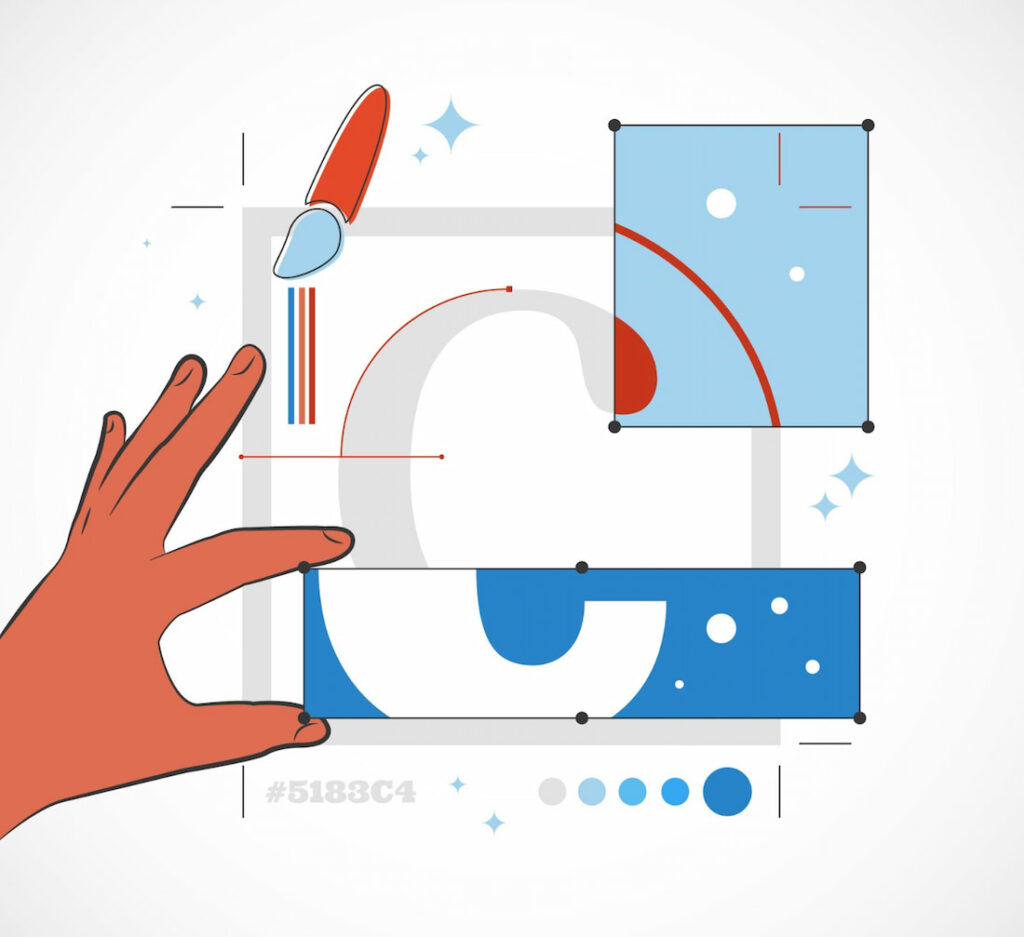
Simplicity in Design
The complexities in a design make it harder to grab attention as compared to a logo which has a simply crafted design. Simple Logos can be easily scaled up or down and over a longer period, the design stays relevant. Not like logos which are created to utilize a seasonal trend.
So, you can use icons in the logo representing your brand’s value and some font types that add elegance to the logo.
Scalability and Versatility
Your logo should work well both in digital formats (websites, social media) and in print materials (brochures, posters). Test your logo’s responsiveness by resizing it. Ensure it remains clear and visually appealing, whether on a business card or a billboard.
Vector images are created using paths and can be scaled infinitely without losing quality. Raster images are composed of pixels and can become pixelated when enlarged. Vector images are ideal for logos while Raster images are typically used for photographs.
Feedback and Iteration
Share your logo concepts with peers or friends to get initial impressions and suggestions. Consider seeking feedback from professional designers or experts in branding for constructive criticism.
Moreover, don’t settle for the first idea that comes to mind. Explore multiple concepts before finalizing your design. Be open to making changes based on feedback and your own observations.
Using Your DIY Logo Effectively
There are many ways to use your logo effectively so let’s discuss some of them.
Implementation Across Branding Collateral
Display your logo prominently on your website’s homepage and consistently across all web pages. Ensure that it links back to your homepage for easy navigation. Include your logo on business cards, ensuring it’s clear and well-positioned for instant recognition.
Moreover, you can maintain uniformity in the size and placement of your logo across different materials. This helps in creating a cohesive visual identity. Use the same fonts for all text elements in your branding materials as consistent typography reinforces your brand’s identity.
Protecting Your Logo
As the creator, you automatically hold the copyright to your logo. Registering your copyright provides additional legal protection. It’s advisable to consult with legal experts or intellectual property attorneys to understand the specific copyright and trademark laws in your jurisdiction.
If you discover infringement, take legal action promptly to protect your rights and brand reputation. Additionally, regularly monitor the internet, social media, and marketplace platforms for any unauthorized use of your logo.

Conclusion
By crafting your own logo, you have the opportunity to infuse it with the essence of your brand, making it a powerful tool for conveying your mission, values, and personality. Moreover, the process of self-logo creation fosters a deeper connection between you and your brand.
We strongly encourage individuals to embrace their creative potential when it comes to crafting their logos. Don’t be daunted by the prospect of self-logo creation; instead, see it as an exciting opportunity for self-expression. By designing your logo, you become the architect of your brand’s identity, shaping it in alignment with your vision and values.
FAQs
Is it possible to create a professional-looking logo on my own?
Yes, it's possible to achieve a professional quality logo through self-creation, with attention to design principles and creativity.
Do I need design skills to create my own logo?
No, design skills are not mandatory. Many user-friendly tools and resources are available to assist in creating logos, even for beginners.
How can I ensure that my self-designed logo is unique and doesn't infringe on copyrights?
Ensure originality by researching existing logos, using copyright-free elements, and considering trademark registration for added protection.
What should I do if I'm not satisfied with my self-created logo?
Seek feedback from peers or professionals, iterate on your design, and refine it until you're satisfied with the result.
Can I trademark a logo I create on my own?
Yes, you can trademark a self-designed logo. It involves a legal process to protect your logo and brand identity.
