Introduction to a WordPress Online Store
While those traditional brick-and-mortar stores served us well for decades at this point and continue to do so, the pandemic has taught us that such options may not readily be available all the time. This is exactly where online stores come in and the number one tool out there that’s used to build them, i.e., WordPress.
The eCommerce Boom
The impact of online stores is something that cannot be quantified in any meaningful way. That it’s enormous is all we know and the convenience it offers is unparalleled to what earlier generations had to go through in terms of shopping.
After all whatever you want can be ordered at just the tap or click of a button. No longer is there a need for people to go out looking for a store that has what they want when they can simply order it from the comfort of their homes.
Why Choose WordPress for Your Online Store
WordPress is the go-to platform for many when they’re looking to create websites, whether it be a blog, news outlet, or eCommerce store. It’s the most popular in that regard as well, powering more than 40% of every website you see out there on the Internet.
Because of that, the amount of plugins and developer support available is truly immense. At the end what you can get from WordPress can be more than enough for any type of eCommerce website you plan on creating.
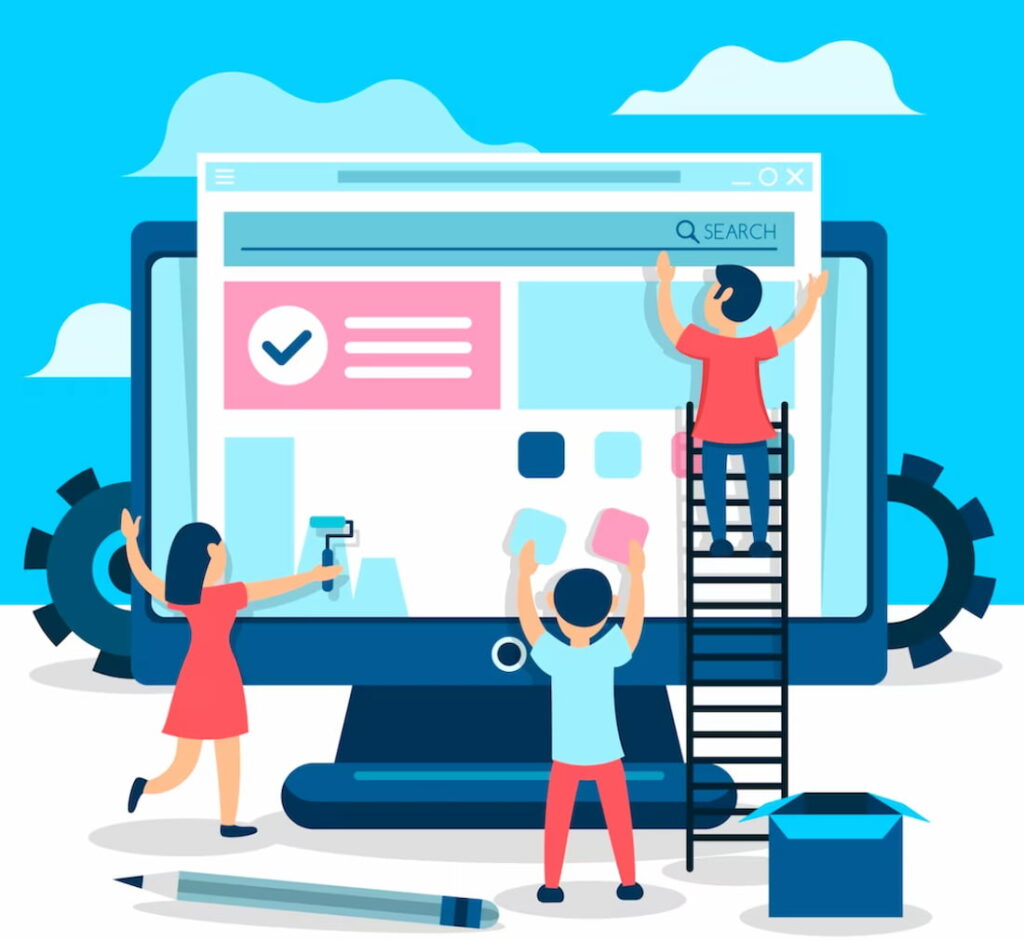
Setting Up Your Online Store
So are you interested in setting up an online store for yourself? Well let’s take a look at what setting things up will entail.
Domain and Hosting Selection
A domain name will serve as the thing that people will type in those address bars when visiting your website. So it should be short, concise, and memorable. Having a forgettable name is the last thing you want.
Besides that looking for hosting providers should take precedence too. Make a list of your website’s requirements and see if there are any hosting providers providing that at reasonable costs.
Installing WordPress
The easiest way of installing WordPress is to only pick the hosts that do the entire process for you. Nowadays several hosts are offering the option of having WordPress pre-installed and finding one that provides that along with the features you want is quite easy.
Building the Foundation
So now that you have WordPress installed, what’s next? Well that would be to choose a WordPress theme for your WordPress eCommerce website and installing the relevant plugins.
Selecting a WordPress Theme for eCommerce
Themes on WordPress represent the face of your website or how it will look to other people. You can customize and decide the exact style of various website sections and elements, whether it’s entire pages, typography or social icons.
However, the themes will vary depending on the type of website. In this instance you’d obviously want to go for an eCommerce-specific theme.
Installing Essential Plugins
There’s not much you can do with base WordPress when building an eCommerce website, you’ll need to download some plugins that’ll get the job done for you. Probably the most popular eCommerce plugin for WordPress would be WooCommerce so try looking into it.
Configuring Your Online Store
Now that you’re done with those plugins and themes, adding in some products and payment gateways comes next.
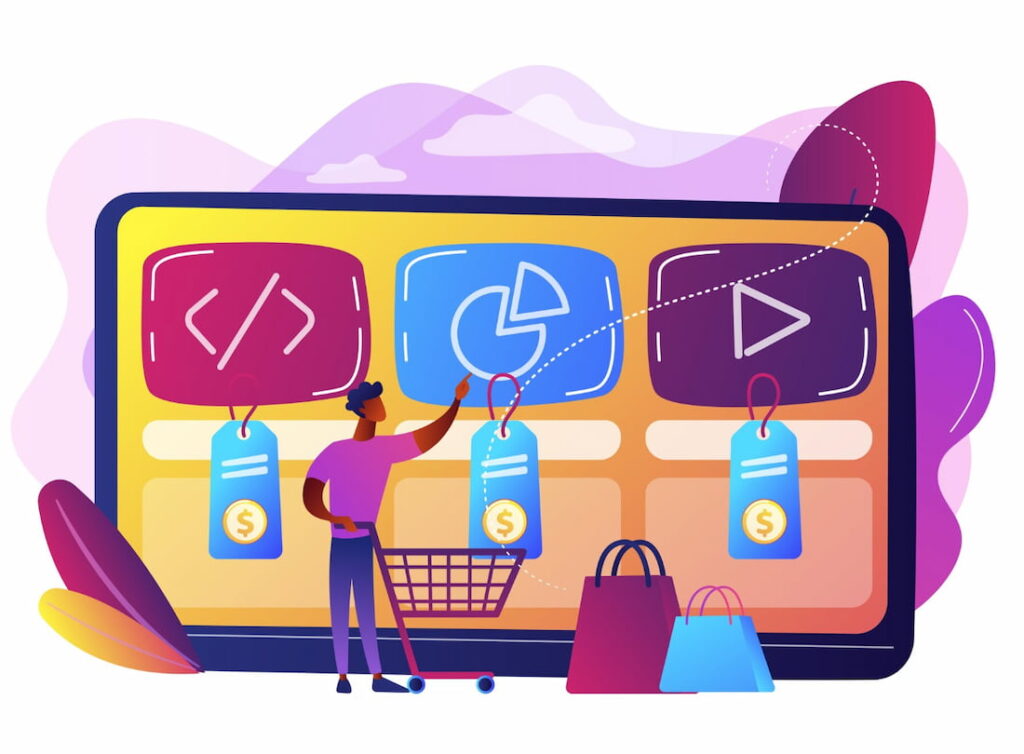
Adding Products
Adding products to your online store will likely be followed by adding descriptions and images that best highlight the product’s offerings. If it’s a mobile phone, for example, then you’ll want to add its specs along with some images that clearly show what it has to offer.
Payment Gateways and Checkout Options
Payment gateways are the options that allow the payments between buyers and sellers to be facilitated including PayPal, Amazon Pay, Google Pay, Apple Pay, etc. Offering many payment gateways and configuring the checkout process to be user-friendly should therefore be a priority.
Designing Your Storefront
The appearance of your online store obviously matters and how you present yourself and your products is vital if you’re to gain good first impressions.
Customizing Your Store’s Look and Feel
Is there a particular identity you’ve cultivated around your brand? Are there certain color combinations associated with it? Well, then customizing your store’s appearance to match that of your brand will go a long way in cementing that brand identity in consumers’ heads. However, don’t shy away from experimenting a bit with other color palettes, especially those that complement the ones associated with your brand. Design with purpose.
Creating a User-Friendly Navigation
Design aside, you should make navigating your website a smooth and hassle-free experience by considering the user experience throughout the design process. If you make buying or finding products a difficulty, then many will be put off. So try putting yourself in the customer’s shoes and categorize your products properly while including a well functioning search bar.
SEO and Marketing for eCommerce
However suppose you manage to do well from a design perspective, nailing down everything from navigation to the looks, it won’t amount to much if your store isn’t appearing on search engines that often or if your marketing efforts are subpar. Both are thus incredibly important.
Optimizing Your Products for Search Engines
Here, you want to improve the SEO for most products to improve their visibility on online search engines. Try looking into the different keyword research tools out there like SEMRush, so that you know how to best describe or present your products.
But besides SEO for products, try optimizing SEO for your main pages too along with building backlinks and enhancing your site’s structure.
Marketing Your Online Store
Other than SEO, you want to raise things up on your marketing end too, as SEO is just one way of raising awareness about your store. To that end try some email marketing and social media promotion to spread your name across the Internet.

Managing Orders and Customers
From the management side of things, knowing how to efficiently process orders, manage inventory, and offer customer support is an important aspect of the online shopping experience. Getting the hang of this is therefore an important learning curve when starting out.
Order Management
Order management can be a rather intensive process with so many variables that you’ll have to consider, like validating and verifying orders, preparing for shipment, authorizing payment, producing invoices, and so much more.
Inventory management has to do with maintaining ample stock levels so that things don’t run out but not to the extent that there’s an overabundance.
Customer Support and Engagement
Have a 24/7 customer support team that’ll always be available to handle queries and complaints. You may include a chat bot, email, or a hotline. The best way to build loyalty is to have the least complaints. So offer quality products and make sure everything’s in order, from shipping and warranty to payment gateways and refunds.
Security and Performance
As with anything on the interwebs, your online store needs to have things sorted out from the security and performance end.

Securing Your Online Store
Want to secure your website? Then here are a few practices worth keeping in mind. So only collect the data that you’ll use, don’t store customers’ credit card details, try SSL encryption, be PCI DSS compliant, stay updated with the latest security patches, look out for fake applications and websites, and demand strong passwords.
Optimizing Performance
Website performance or speed is vital for ensuring a smooth experience for your users. Slow website speeds will turn off engagement and dampen conversion rates. You don’t want that at all. So compress and optimize your images, minimize HTTP requests, use content delivery networks, enable browser caching, and hire developers to optimize things from the coding side.
Conclusion
The significance of online stores cannot be overstated. They have been an instrumental medium of convenience with which to buy the goods we want.
For many retailers, WordPress remains the go-to platform for their eCommerce needs and those looking to start their own online store have much to gain from it. However, the road to creating a functional eCommerce website isn’t easy.
Things have to be set up, the foundations built, design has to be perfected, and the online visibility increased; not to mention efficient order management and customer support along with optimum security and performance.
FAQs
Can I create an online store with WordPress without any coding knowledge?
Making an eCommerce website requires many things from your part, but coding, fortunately, isn’t one of them. While it can certainly open many doors, it’s not an absolute requirement. And WordPress has many user-friendly solutions that will just as easily get the job done.
What are the best plugins for managing product listings and inventory?
WooCommerce, WP Inventory Manager, Cart66 Cloud, and Z Inventory Manager, are just some of the plugins you might want to look out for.
How can I accept payments securely on my WordPress online store?
PayPal, Skrill, Square, WePay, and Adyen are a few secure payment gateway options you may consider. Integrating PayPal, for instance, requires you to create a business account on their website and adding a PayPal checkout then to your online store.
Are there free themes available for eCommerce on WordPress?
Yes there are free eCommerce themes that WordPress offers and depending on the type of products your business is offering, the ideal theme for your website will likely vary.
What are some effective marketing strategies for driving traffic to my online store?
There are many effective strategies you may use to promote your online store. For instance you may want to hire some online influencers through sponsorships, consider paid advertising, blogging, and also some good old social media promotion.
