You may have heard of cloning a website, and it may have got you thinking about what it really means and why it matters. In this rapidly changing era of digital marketing and technology, website clone coding stands out as a strategy for businesses and entrepreneurs looking to enter the market quickly with proven solutions. In this article, we are going to dig deeper into the concept of Website Clone Coding and explain both the pros and cons of it so you can have a better understanding of its implications and how it can potentially improve your business strategy and online presence.
Introduction to Website Clone Coding
Defining Website Clone Coding
Website clone coding, as the name suggests, refers to the process of creating a replica of an already existing site’s code and content. For developers, clone coding of a website is a useful method to see how certain elements and designs are built and use that coding as a base for their designs, which can save a lot of time, reduce costs, and allow for a deeper understanding of effective web practices. It is also important to know that this is not the only use-case website clone coding has. Unfortunately, this practice is also a popular method for scammers to trick people out of money or damage the credibility of reputable companies by mimicking the design and functionality of legitimate websites, tricking people into believing that they are interacting with a trusted source. The visual and functional similarity to legitimate sites makes it challenging for average users to differentiate between actual and fraudulent sites, thereby increasing the effectiveness of such scams. To protect yourself from falling victim to such deceptive practices, don’t forget to verify the authenticity of the website by making sure that the visited site has the exact same domain URL as the official one with a secure HTTPS connection.
The Benefits and Use Cases
The practice of web clone coding offers several advantages. First of all, it significantly reduces development costs and time, as instead of writing code from scratch, developers have a starting point. By using an existing website as a template, they can focus on modifying and improving based on their needs rather than building every element. This method is particularly beneficial for startups and small businesses since optimizing the budget and resources is crucial for their growth and sustainability in the long run.
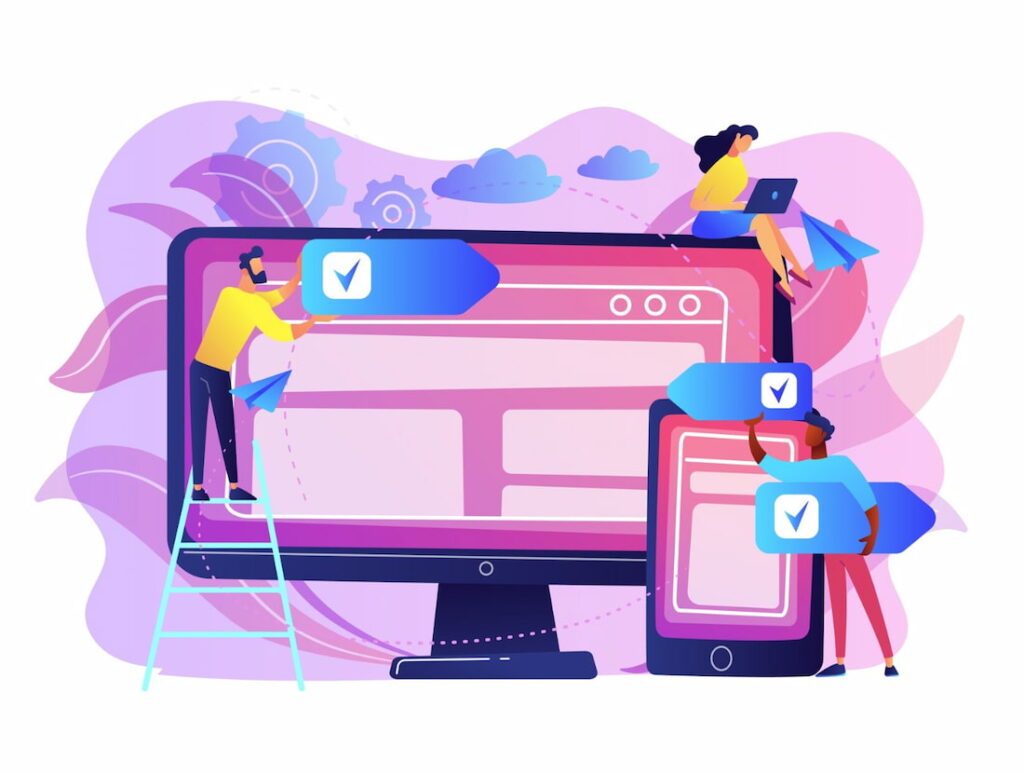
The Basics of Website Clone Coding
Tools and Technologies
For clone coding, it is essential to be familiar with basic web development tools and technologies. These include languages like HTML, CSS, and JavaScript, which are considered the backbone of web development.
- HTML, CSS, JavaScript
HTML (Hypertext Markup Language) is used for structuring web content, while CSS is used for styling and layout. JavaScript adds interactivity and dynamic elements to web pages. Having a good grip on these languages will help you build a wide range of web projects from simple static pages to complex interactive web applications.
- Version Control (e.g., Git)
Version control systems like Git are crucial in modern web development because they help in tracking changes in the codebase, collaborating with other developers, and managing different versions of a project. Learning Git is important for anyone serious about coding, as it is widely used in the industry.
Setting Up Your Development Environment

Code Editor Selection
Choosing the right code editor can significantly impact coding efficiency. Some popular choices for Code Editors include Visual Studio Code, Sublime Text, and Atom. These editors offer various features like syntax highlighting, code suggestions, and extensions that make coding easier and more enjoyable. Recently Microsoft added Microsoft Copilot into their VS Code, allowing users to interact with AI and help them with their daily tasks directly from their editor. This integration of Microsoft Copilot into VS Code marks a significant step forward in AI-assisted coding and provides users with advanced features like real-time code completion, automated code generation, and intelligent suggestions based on the context of the project, making it easier for even beginners to build projects with little knowledge of code.
- Local Development Server
For testing and debugging websites locally, setting up a local development server is necessary. Developers usually use tools like XAMPP, Docker, VS Code, or MAMP to create a local server environment on their computer. This allows them to test websites in real-time as they develop.
Steps for Website Clone Coding
Selecting the Target Website
In the beginning, choose a website you find interesting and challenging. It could be anything from a simple blog to a more complex eCommerce site.
- Identifying Your Goals
Once you have chosen a website, be clear about what you want to achieve. Are you focusing on replicating layout, functionality, or both?
- Legal and Ethical Considerations
Always remember, clone coding is for learning purposes only. So, never publish a cloned site as your own or use it for commercial purposes without permission from the owner.
Analyzing the Website Structure
When cloning, it’s important to understand the structure of the website. Look into its source code to see how HTML, CSS, and JavaScript are implemented and when they are executed.
- Sitemap and Page Hierarchy
In order to better understand how site pages are being organized, check out that particular site’s sitemap if accessible through sitedomain.com/sitemap.xml and then analyze the structure of the website through the sitemap. The sitemap usually lists all pages and categories on the site and shows how they are linked together. By studying the sitemap, you can understand the page hierarchy and the relationship between different sections of the website. This is especially helpful for large sites with many pages. It gives a clear picture of the overall layout and helps in planning your site structure.
- User Interface Elements
Pay close attention to UI elements like buttons, forms, navigation bars, images, and try to replicate them using your code. This will help you understand how these elements are constructed and function in a web environment.
Code Replication and Customization
- HTML Markup and Structure
Understanding HTML markup and structure is crucial because HTML forms the backbone of any webpage. It involves creating a basic structure of the webpage using various tags and ensuring that content is semantically organized. This includes the proper use of headings, paragraphs, lists, and other elements.
- Styling and CSS
CSS is used to style HTML content. It controls how elements look and feel on the page. Learning CSS involves understanding properties like color, font, layout, and positioning. It’s important to practice creating visually appealing designs that are also functional.
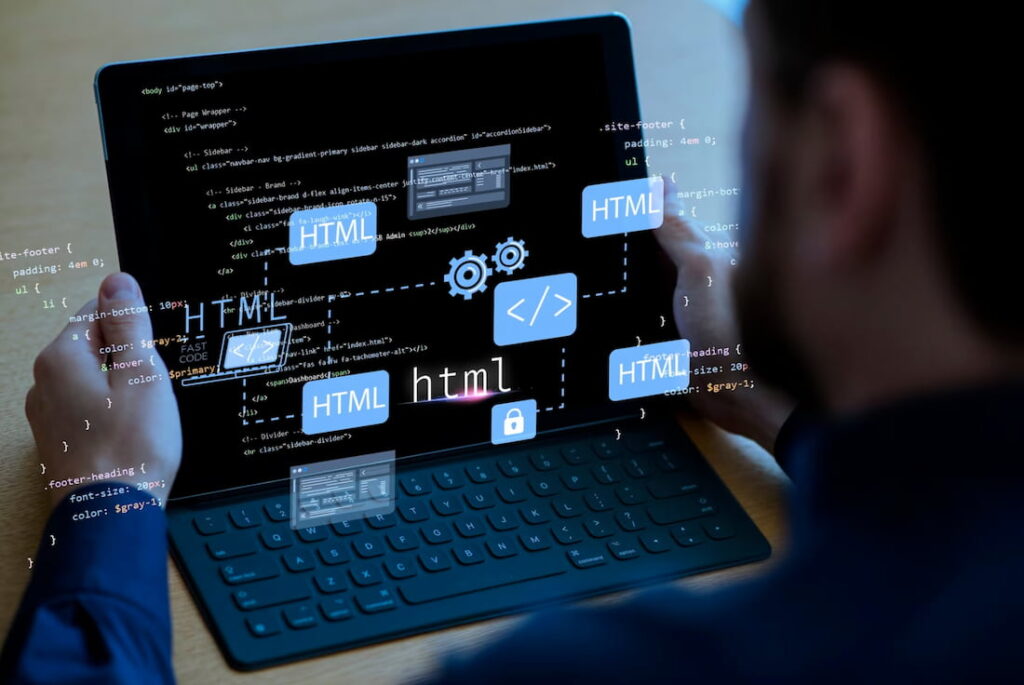
- Adding Functionality with JavaScript
Interactivity, such as responding to user actions, manipulating the DOM, and fetching data from servers, is usually handled by JavaScript in web development. It enables dynamic updates of content without needing to reload the entire page. JavaScript is also used for event handling where specific code runs in response to user interactions like clicks, mouse movements, or keyboard inputs. By using JavaScript, developers can create rich, interactive web experiences that engage users more effectively.
Testing and Debugging
Testing and debugging are critical steps that involve checking code for errors, fixing bugs, and ensuring that the website functions as intended. Learning to use debugging tools and understanding common issues in web development are key skills.
- Cross-Browser Compatibility
Websites must work simultaneously across different browsers because you never know what browser your audience might be using. This involves testing and tweaking code to ensure compatibility with browsers like Chrome, Firefox, Safari, and Microsoft Edge.
- Mobile Responsiveness
With increasing mobile internet users, which now account for almost 60% of web traffic, it’s essential to ensure websites are mobile-friendly. This involves designing websites to look and function well on smaller screens and with touch interfaces.
Best Practices for Website Clone Coding
Maintain a Clean and Organized Codebase
Clean code is crucial for collaboration and future modifications as a well-organized codebase is easier to understand, debug, and maintain. This means you should structure your files logically, naming variables clearly, and following consistent coding conventions.
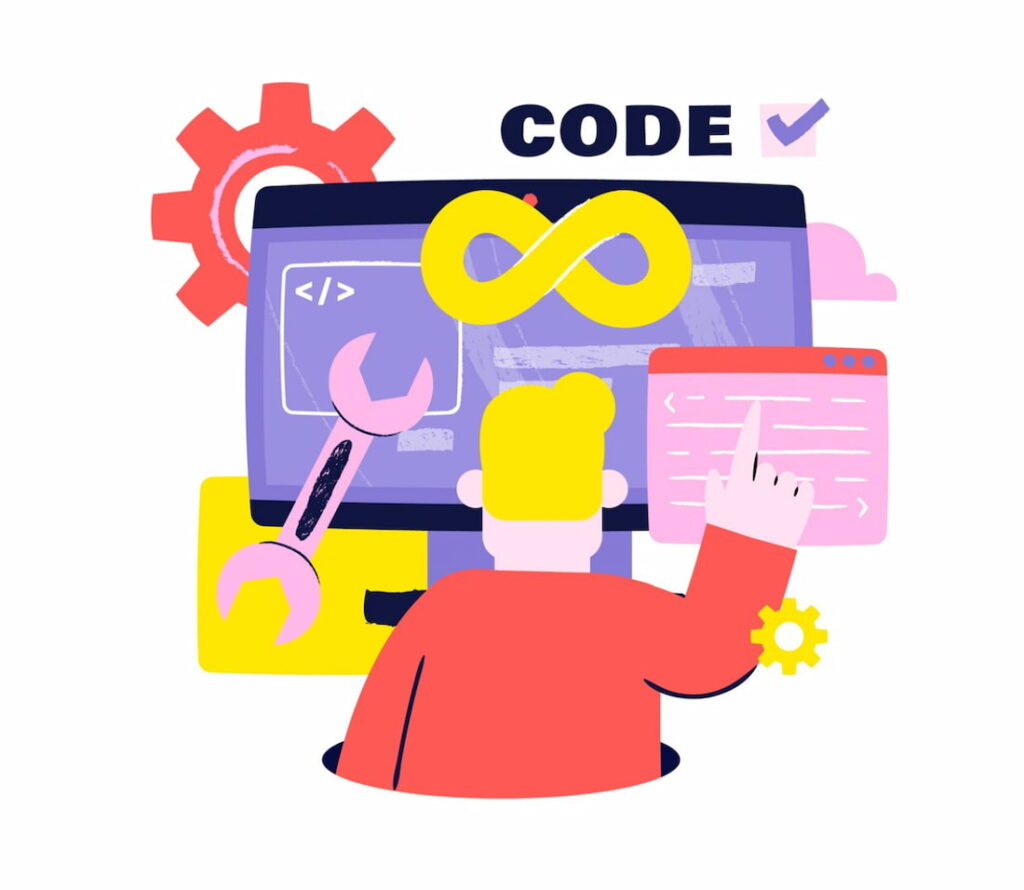
- Comments and Documentation
When writing particular scripts, comments and documentation are essential for any coding project. They help you and others understand the purpose of code segments and how they function. This practice is especially important in complex projects or when working in a team.
- Code Modularity
In coding, modularity refers to breaking down code into independent, interchangeable modules. This approach enhances code reusability, simplifies testing, and improves project maintainability. Additionally, modular code is easier to debug and update because it is well-organized.
Responsive Design and Mobile Optimization
- Media Queries and Flexible Layouts
Media queries are a key feature of responsive design as they allow CSS to adapt to different screen sizes and resolutions. Flexible layouts use relative units and fluid grids to accommodate different screen sizes.
- Touchscreen Navigation
Navigation means designing the website for touchscreen devices which involves considering factors like touch target sizes, gesture controls, and swipe-friendly interfaces. It’s important to ensure that navigation is intuitive and accessible on touch devices.
Security and Data Privacy
- Protecting User Information
Implementing security measures to protect user information is crucial, including using HTTPS, securing data transmissions, and storing user data securely. Regular security audits and updates are also important.
- Handling Sensitive Data
When dealing with sensitive data, extra precautions are necessary. This includes the encryption of data, compliance with data protection laws like GDPR, and implementing proper authentication and authorization mechanisms.
Recommendations for Website Clone Coding
Stay Updated with Web Development Trends
Web technologies evolve rapidly, and keeping up-to-date ensures you’re using the most effective methods and tools. This includes new HTML, CSS, and JavaScript features, emerging design trends, and best practices in coding.
- CSS Frameworks and Libraries
Utilize CSS frameworks and libraries to streamline your development process. Frameworks like Bootstrap or Materialize offer pre-written CSS and JavaScript code that can be easily customized, saving time and ensuring responsive design. Libraries like SASS enhance CSS with additional functionalities and easier maintenance.
- Progressive Web Apps (PWAs)
PWAs refer to websites that behave like mobile apps, offering offline capabilities, push notifications, and fast load times. Learning to build PWAs can significantly enhance the functionality and user experience of clone-coded websites.
Collaborate and Seek Feedback
- Peer Code Reviews
Peer code reviews are an excellent way to learn from others and improve code quality. Have your code reviewed by more experienced developers and be open to their suggestions and analysis. This process can help identify areas for improvement that you may have overlooked.
- User Testing and Feedback
In order to understand how real users interact with your website, user testing is essential. Collect feedback on usability, design, and functionality. This user input is invaluable for making improvements and ensuring a good user experience.
Conclusion
Website clone coding is a valuable learning tool for web developers at all levels. It provides practical experience, enhances understanding of web technologies, and fosters creativity. By staying up-to-date with trends, utilizing frameworks and libraries, and engaging in collaboration and user testing, developers can sharpen their skills and create effective and engaging websites.
FAQs
Is clone coding legal?
For educational purposes in general, it is legal to do clone coding as long as the cloned site is not used for commercial purposes or violates any copyrights. Always respect the original creator's intellectual property.
How can I ensure my clone-coded website is secure?
By focusing on secure coding practices and regularly updating your software and using HTTPS, you can significantly enhance the security of your clone-coded website.
What are the key challenges when replicating a website's functionality?
When replicating site challenges include understanding and replicating complex functionalities, ensuring cross-browser compatibility, and achieving mobile responsiveness. Staying true to the original design while making improvements can also be challenging.
Are there any copyright or trademark concerns in clone coding?
Yes, there are concerns and try to avoid using copyrighted material (like logos or proprietary images) and trademarked designs. Clone coding should be for learning and not for creating a public-facing copy of a copyrighted website.
What are some advanced techniques for enhancing clone-coded websites?
Advanced techniques include implementing AJAX for asynchronous data loading and using CSS preprocessors like SASS or LESS for more efficient styling. Don’t forget to incorporate JavaScript frameworks such as React or Vue.js can greatly enhance user interfaces and user experience by creating more dynamic and responsive web pages.
