Introduction to WordPress Website Coding
Why is WordPress so popular? It is because you do not need any coding knowledge to produce your own website using it.
There is so much functionality you can have with the number of themes and plugins WordPress offers to its users! But just because people who don’t know coding use it more often than those who do doesn’t mean that the latter can’t do anything with their coding know-how.
The Role Coding Plays Within Customizing WordPress Websites
If you know how to code, then there is no telling how much you can customize, but it will obviously be more than those who don’t know; that’s for sure. With coding at your fingertips, your creativity—assuming you have it, of course—will really shine through and open another world of possibilities.

The Power that Coding has to Bring Enhanced Functionality
Now that you know how coding can massively increase customization, it just means that you have much more to work with. However, what you’ll work with won’t be limited to mere themes and fancy aesthetics. The functionality that will be unlocked is truly next-level.
The Basics of Coding on WordPress
Those who know their way around coding will likely already know what we will be going over in this section, but for those who don’t, it won’t hurt to have some basic understanding of PHP, CSS, and HTML.
HTML and CSS Essentials
Coders use HTML when they want to structure their websites. CSS pops up on their radars when they want to style it, for the most part.
- Going over some HTML (HyperText Markup Language) Fundamentals
Think of HTML as these markup codes and symbols found inside files whose purpose is to be displayed on that good old web. The markup tells those browsers how they’re supposed to show the words and images of web pages.
To coders, every one of those markup codes is known either as an element or a tag. Some elements, for example, come in pairs that show the beginning and ending of display effects.
- Explaining the Relevance of Cascading Style Sheets (CSS) within Design Control
CSS is simply a stylesheet programming language that describes how those XML and HTML-written documents are supposed to be presented, such as the elements that have to be rendered on screen, paper, in speech, or any other sort of media, for that matter.

PHP within WordPress
When it comes to creating dynamic and interactive websites, PHP is the scripting and programming language you need and will like.
- Why PHP (Hypertext Preprocessor) in WordPress is so Significant
Even WordPress uses PHP, and over there, the language has found itself ensuring safe data encryption and seamless posting of dynamic content for the users.
- The Coding of Dynamic Features and Templates
But besides that dynamic content, you can use PHP coding to manipulate WordPress data, integrating your own design with the core functionality of WordPress. In other words, you can code features and templates that are truly dynamic.
Steps for Directly Coding on WordPress
So you should have a basic idea of PHP, CSS, and HTML by now, so it is time to direct our attention towards what all that coding entails.
Preparing A Coding Environment
Before you get started with coding, it’s important to set everything up to ensure a smoother coding experience.
- Setting Up A Workspace for WordPress Coding
Adding a workspace should be one of the first things you need to do inside those user portals. After all, workspaces can help you organize your WordPress installs, functioning as folders for your other projects.
But know that different people go about it in different ways when organizing their workflows through workspaces. Look at your coding needs first and then prepare a workspace based on them.
- Choosing Appropriate Code Editor and Tools
You want to make a difference with your WordPress coding? Start by choosing the right code editors and tools, as you can drastically enhance productivity and be presented with this seamless experience whenever you code.
Customizing Your Own WordPress Themes
After setting everything up, what comes next? Well, customization, of course; where you’ll notice your attention being split between themes, templates, and so much more.
- Modifying Current Themes Via Coding
Coding themes from scratch is good and all, but what if you like existing themes and feel that they only need some slight adjustments to tune them to your liking? Well, you can code existing themes all you want too!
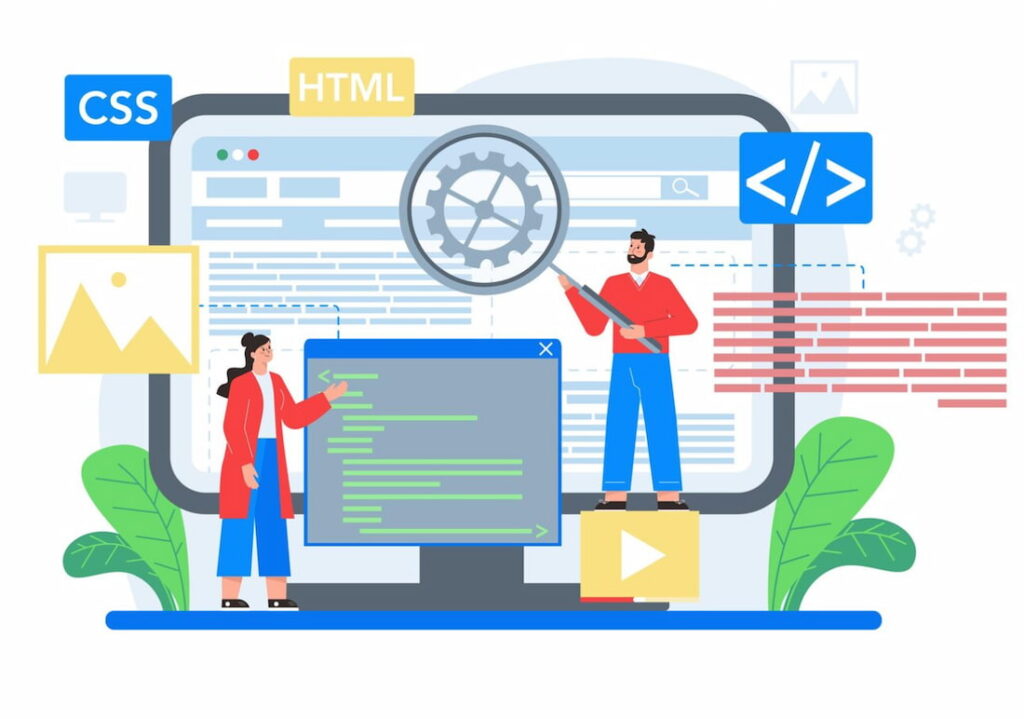
- Deciding the Feel or Look of Your Website
So code away and tailor the look and feel of your website exactly how you want it to be, whether it be a blog, a news site, or an e-commerce platform.
Generating Custom Plugins
However, only creating themes with all that coding knowledge can be a bit of a waste, don’t you think? How about some plugins if you feel you’re up to it to get your site performing as you intend it to?
- Constructing Custom Functionalities using PHP
With PHP as a toolkit if you’re looking for something dynamic it will get the job done.
- Expanding WordPress Features by Developing Plugins
Besides personal customization or tweaks you can even be a part of WordPress’s developer community, and make contributions in plugin development.
Why You Need To Troubleshoot and Debug
Coding and customization go hand-in-hand; that’s clear from the onset. But what’s also clear is the likelihood of bugs and errors and your responsibility to address them.
Looking For and Solving Common Coding Errors
- Addressing Syntax Errors and Other Simple Bugs
Syntax errors are so commonly made that they tend to be the easiest to spot, as they’re made when coders fail to follow a programming language’s rules, such as missing those brackets or a few quotation marks.
- Using Debugging Tools and Methods
At times, debugging can be hard; there’s no doubt about it. Those software defects lurking can take so much of a developer’s time that solving them can be a real challenge, spanning even several days for some of the more complex ones.
Luckily, here come several debugging tools and techniques to the rescue. So speed up that debugging with some rubber ducking, cause and elimination, and some bug clustering. There are many more methods obviously.

Keep Yourself Updated on WordPress Coding Practices
You are not alone in your coding journey and like you there are many going through the same thing. Better solutions will be found so staying up to date on things will help immensely.
- Match Your Coding Skills with What’s Currently Required
So try your best to meet the standards of the coding space, which won’t be that easy as more inventive coding practices are always just around the corner, waiting to be discovered.
- Utilizing Resources to Keep on Learning and Improving
So learn and improve yourself as much as you can which you’ll have to do anyways to operate efficiently in this landscape. To that end, use whatever resources you see fit, whether it be that WordPress Codex, those official support forums, or even some WordPress documentation.
Conclusion
Highlighting the Importance of Learning WordPress Coding
Engaging with the development side of things on WordPress requires you to know those coding fundamentals, especially if relying on existing templates or themes is not your cup of tea. So make the website you want with that expanded arsenal that coding will bring.
Why WordPress Users Should Look into Coding for Better Customization
For the average user, that no-code side of WordPress will fit right home, but as a coder, you’re no average user of WordPress, as what you can do with the website is considerably more.
FAQs
Should I have coding experience before working on WordPress?
As long as you have those basics nailed down, creating themes and simple plugins is a done deal, but for the more complicated stuff, those basics won't get you that far.
What advantages does directly coding for WordPress websites rather than using pre-existing themes and plugins?
With coding you have all the control you need with what you want to see implemented within your website; it doesn't matter if its themes, plugins, or templates.
How to ensure the security of custom-coded WordPress websites?
Try getting some security audits, alongside managing authentication and passwords to the best of your ability, incorporating some decent input validation, considering advanced encryption methods, and denying access as a rule. However these are just a mere handful of what coding practices to look out for on the road to website security.
Can I reverse changes should something go wrong with my coding?
Mishaps during coding happen, so don't beat yourself too hard if they happen. You can easily go back or revert to an earlier state to begin anew and still maintain some functionality. This is also where features like rollbacks and backups come in.
Are there any resources for beginners to learn WordPress coding?
There is no end to the resources at your disposal as a beginner. But to name a few, there's MIT OpenCourseware, Codecademy, edX, Udemy, Coursera, and GitHub, among various others.
