Launched in June 2003, Adsense is a best known among bloggers and Website owners for allowing them to earn money by displaying ads on their websites. Integration of Adsense in WordPress is known as WordPress Adsense. In this article, we’ll do an in-depth overview of how AdSense works, benefits it offers and steps to integrate it within your WP site.
Introduction to WordPress AdSense
Understanding the Concept of AdSense
Website owners and content creators can earn using an advertising program developed by Google. Targeted advertisement is placed on website so when a visitor clicks on these ads, the publisher can generate revenue. Google displays relevant content after analyzing content of web pages.
The Integration of AdSense with WordPress
WordPress, one of the most widely used content management systems offers easy integration of AdSense. Anyone can easily add AdSense to their site either by using dedicated plugins or by inserting ad codes in a website’s pages or posts. Apart from plugins, site owners can also manually integrate by following below steps
- Visit the “Widgets” in the “Appearance” section of admin area.
- Next you are required to add a widget block called “Custom HTML” to a proper widget area.
- Add your AdSense code in above widget block and press the “Update” button.
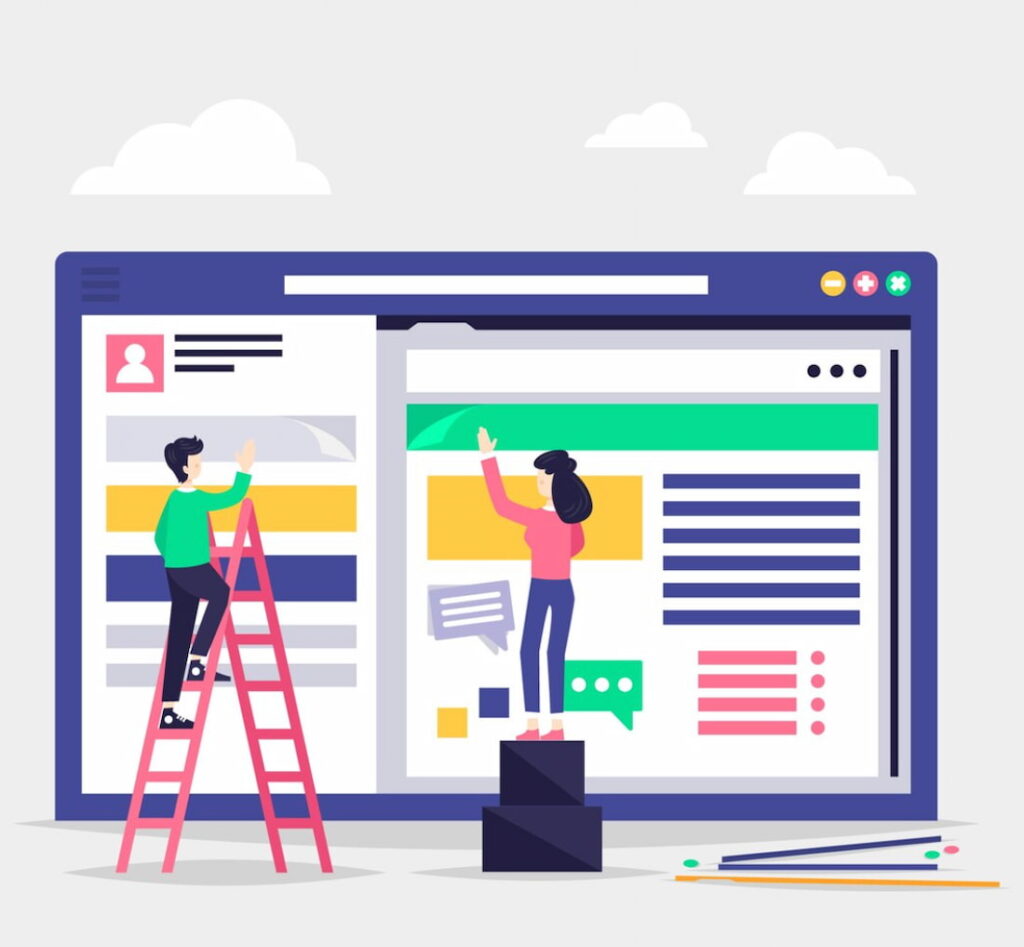
How Does WordPress AdSense Work?
AdSense for Content
- Explaining AdSense for Content and Its Functionality
Google offers content creator an opportunity to generate revenue by displaying ads relevant to content on their web pages. This is called AdSense for content. This is done via contextual targeting, where Google’s algorithm helps place appropriate advertisement after carefully examining the content on web pages. Advertisers bid for ad space in an auction system, and the ads of the highest bidders are shown on publisher’s website.
- How Content Publishers Earn Revenue through Ads
When Google displays ads on a publisher’s site, visitors interact with these advertisements. The interaction can either be in the form of “view” or “click.” This interaction results in revenue, and Google shares a part with the publisher. There are two models used to incentivize publishers. Both models depend on a users’ behaviour on the site and how long they engage with content and ads.- Cost-per-thousand-impressions or CPM
- cost-per-click or CPC
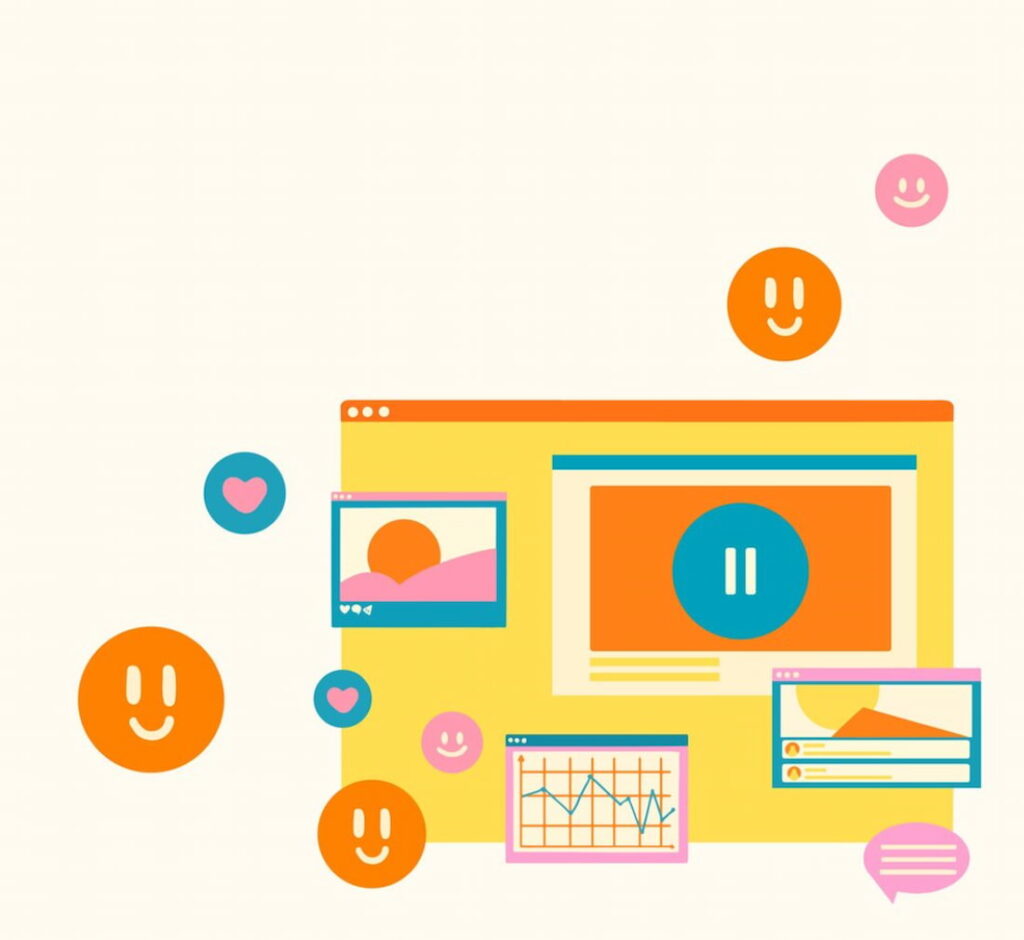
AdSense for Search
- Introduction to AdSense for Search
Site owners who want to boost their online presence or generate extra revenue can benefit from AdSense for Search. AFS is the best Google program that helps increase a website’s growth through Shopping ads and Google Search. AdSense for Search delivers highly targeted and relevant ads, enhancing user experience. It increases monetization options along with AdSense for Content.
- How Search Results Can Display Ads and Generate Income
Search results can display ads and generate income through advertising programs like AdSense for Search. When users search on a website with integrated AdSense for Search, targeted ads are displayed along with organic search results. If a viewer click on these ads, website owners earn a portion of revenue from the advertiser.
AdSense for Video
People who want to earn through their videos can use AdSense for Video. This is another monetization model offered by Google where publishers can monetize their native app-based and website video content. Content creators can generate additional revenue by displaying video ads on their videos.
- Monetizing Video Content on WordPress
Various methods are available to monetize video content on WordPress sites, and one of these methods is integration of advertising solutions. The classic way is to add snippets of AdSense code to your videos. Then, Google will place relevant ads on your video and pay according to the count of clicks or impressions.
Setting Up WordPress AdSense
Creating an AdSense Account
Account creation of Adsense is simple and you can easily create one for yourself by following below steps.
- First of all visit visit adsense.google.com and connect your google account.
- Once connected, you’ll be redirected to Adsense dashboard.
- Navigate dashboard and follow the instructions to set up an account.
- Fill in the required information such as your website URL, payment details, and contact information.
- After submitting your application, Google will review your site to ensure it meets AdSense program policies. Once approved you’ll receive an email with further instructions on how to place ad code on your WordPress site. Follow these guidelines to start displaying ads and earning revenue from your content.
Eligibility Criteria and Approval Process
Google has soft criteria for web monetization, unless you are working on illegal or semi legal niches.
Here are the eligibility criteria for your AdSense approval:
- You are at least eighteen years old managing and controlling your own WordPress site .
- Site must offer easy navigation and unique content as per Google’s content policy.
- Your site is not generating fake traffic and circulating copyright-tagged content.
- Make sure your site has Privacy Policy, Disclaimer and Contact Pages. These policy pages are often required to meet transparency and user trust standards set by Google.
Integrating AdSense with WordPress
Using AdSense plugins is the best way to integrate AdSense with WordPress. Installing and configuring these plugins will make whole integration process super easy. Start by choosing the right plugins. Later, install and activate those plugins and configure them according to the particular settings.
Manual Code Integration for Customization
Manual AdSense code integration offers WordPress users a high level of customization. It requires editing theme files directly, granting granular control over ad placement, format, and behavior. You can choose specific locations, customize sizes and styles, and implement advanced features like responsive layouts or dynamic ad rotations.
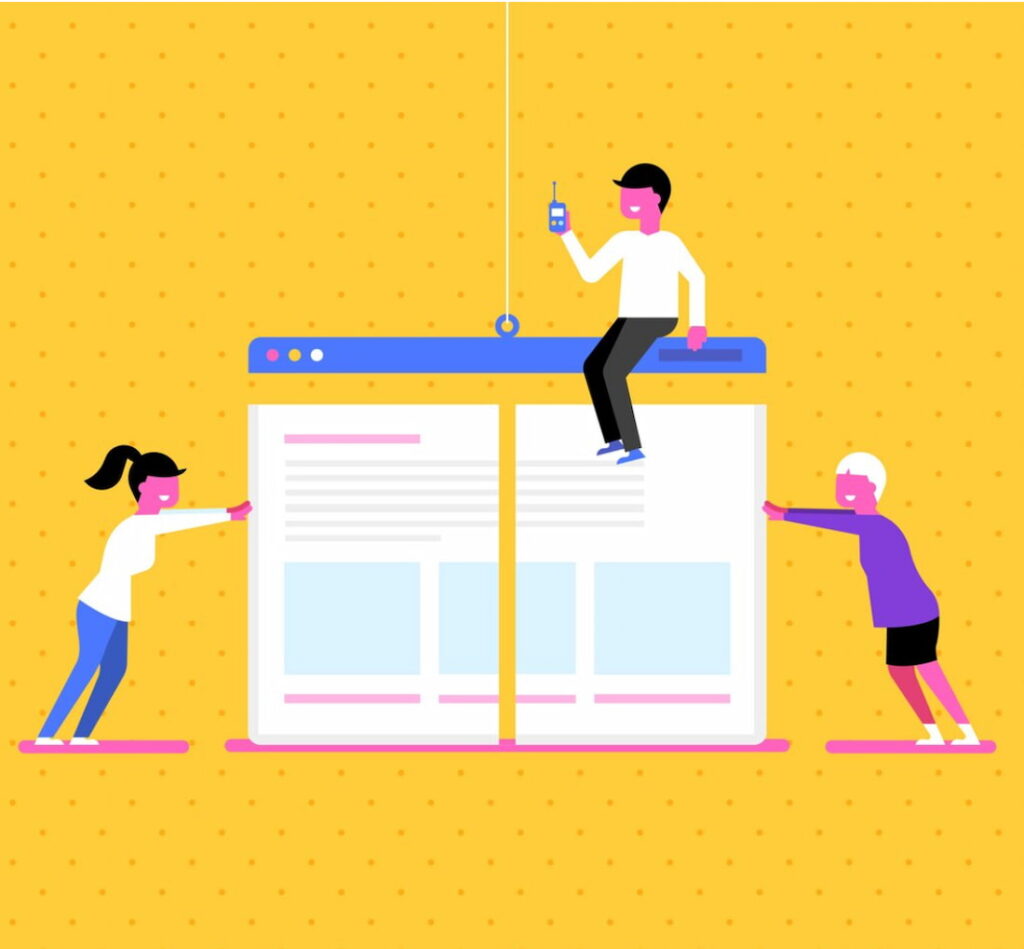
Optimizing AdSense Revenue
Ad Placement and Design
A site’s content and design significantly influence ad placement. However, overall you can follow given tips for effective ad placement:
- Try to place ads in areas that are naturally visible to users such as at the beginning or end of content.
- Show ads that are relevant to the content on your webpage.
- Distribute ads between paragraphs of your content.
- Customize and position ads for mobile users.
- Do not burden your web pages with tons of ads. It will only repel your visitors.
Design Tips for Ads that Attract Clicks
Lame ads cannot attract people. In today’s fast-paced and modernized world, you must make ads more attractive and appealing. Here is how you can do so:
- Keep your headline concise, appealing, punchy, and advantage-oriented.
- Use a visual storytelling approach by leveraging high-quality and eye-catching images.
- Select colors carefully that align with your brand image and stimulate users.
- Do not overload your ads with unnecessary content.
- Include CTAs like “Contact,” “Download Now,” or “Sign Up Now.”
AdSense Policies and Compliance
Understanding Google AdSense policies and guidelines is vital to avoid any unwanted situation in the future. Compliance failure can cost you AdSense approval. Here are some prominent policies that you must follow:
- Do not publish prohibited content, such as content regarding drugs, porn, hate speech, or gambling.
- Minimize Invalid clicks.
- Do not use deceptive ways to increase impressions and clicks.
- Avoid placing ads below the navigation buttons or deceiving tactics to encourage clicks.
- Do not leverage misleading practices to enhance your site’s traffic.
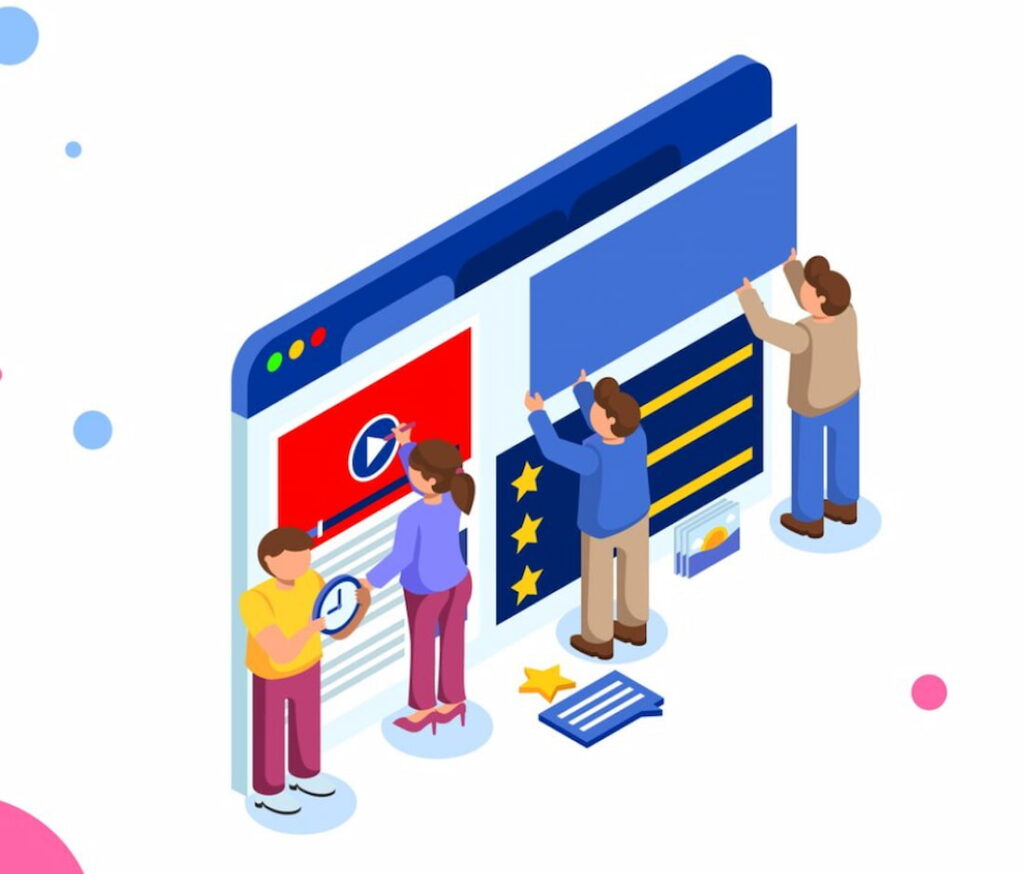
Tips to Ensure Compliance and Avoid Penalties
Implement best practices to ensure compliance and avoid penalties. This will ensure your business runs smoothly without any issues:
- Explore and understand Google policies and guidelines.
- Stay updated about the latest updates regarding Google AdSense policy.
- Keep your content original and stay away from copyrighted content.
- Keep your website traffic transparent.
- Strike a perfect balance regarding quantity of ads and user experience.
Analyzing Ad Performance
It is a must to keep monitoring and analyzing your ad performance. For this, using analytics is the best way. But first you must link AdSense to analytics and keep exploring AdSense reports. Some key metrics to monitor include impressions, clicks, CTR, CPC, and revenue.
Adjusting Strategies Based on Data
Optimizing ad performance depends on adjusting your strategies based on data. Therefore, in the first place you should be clear about goals and objectives. Integrate Google Analytics with your website and your Google Ads account to gather detailed insights into user behavior. Breaking down data into segments, such as demographics, locations, devices and time, is also essential.
Conclusion
In conclusion, WordPress AdSense provides site owners with an accessible and streamlined way of monetization. This allows bloggers and content creators to generate revenue based on number of clicks or impressions ads receive. In form of AdSense monetization, website owners have best opportunity to turn their passion into money. They can increase their revenue by monetizing their content on an international scale. This also enhances user experience by showing ads that resonate with their interest and search behaviour.
FAQs
Is AdSense the only way to monetize a WordPress website?
No, while Adsense is considered a popular choice for many it's not only way to monetize WordPress website. There are various other networks such as Mediavine, Ezoic, infolinks, Adsterra and many more.
How do I maximize my AdSense earnings on WordPress?
Focus on high-paying keywords, place ads in areas naturally visible to your visitors, and choose the relevant ads that match your content and audience preferences. Also ensure your website has quality engaging content that keeps visitors on your page longer.
Are there any eligibility requirements for using AdSense on WordPress?
You should be eighteen year old or more, and your site must contain only original content and adheres to content policy of AdSense. Your site should also have easy navigation and not be involved in prohibited content categories like adult material or copyrighted content without proper authorization.
What types of websites are best suited for WordPress AdSense?
It varies based on audience engagement and traffic. Blogs informational sites and forums that provide valuable content in areas like technology health finance or entertainment tend to perform well.
Can I use AdSense on a free WordPress.com website?
Yes, you can use AdSense on a free WordPress site. However you will have to upgrade to a premium plan which cost a subscription fee anywhere between $48 to $25,000 yearly.
