Introduction to Website Creation Platforms
For businesses, having a website can be one of their most vital assets. It not only displays the products or services they provide, but it can also grant new and current customers more opportunities to interact with their brands.
A lot of the time, customers usually get their first impressions of any firm from their website. So, website creation holds particular importance for modern businesses nowadays as it can reflect their brands’ personalities and ethos.
What Are Website Creation Platforms?
Website creation platforms or website builders are tools that anyone can use to create websites without any coding experience. It can be a convenient solution that small businesses, freelancers, or anyone seeking to put up their own website quickly can use without having to allocate much of their time or resources.
Importance of Choosing the Right Platform
Choosing the right website creation platform is paramount for any business, individual, or institution, as it has a direct impact on their user experience, online presence, and overall success.
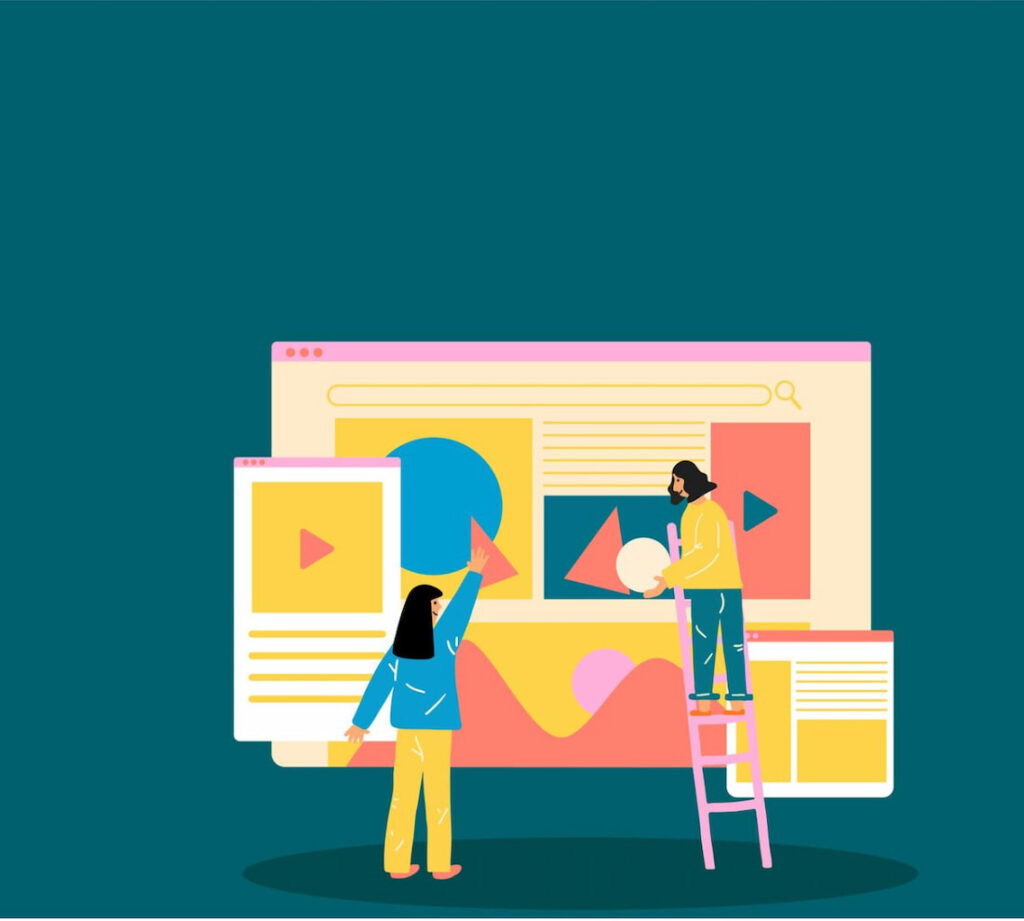
Benefits of Using a Website Creation Platform
The benefits of utilizing website creation platforms are increasingly becoming apparent within the growing landscape of the internet or the number of people to be found online.
Cost-Effective Solutions for Every Budget
When you utilize website builders, you do not need to hire web designers every time you wish to update the website or integrate more images or content. For small firms that might face time and money constraints, DIY website builders can be more than enough to meet your requirements.
User-Friendly Interface for Beginners
Getting a hang of things on website builders will be comparably easier than building a website from scratch. The interfaces on a lot of them are designed to be more beginner-friendly and easier to get into.
Customization and Design Options
Although the customization and design options will vary between the various platforms, on the more popular platforms, there will usually be enough features or templates for you to engage with to give your website a truly unique feel. Still, the customization or design compared to coding something from scratch may still be limited.
Hosting and Maintenance Convenience
Most website builders will already provide you with the tools you will need for hosting and maintaining your own website. Although those services may not be free, the plans can be affordable and the convenience these services can bring may be worth the time and money invested into them.

Top Free Website Creation Platforms
Let’s now shift our attention towards the website creation platforms that are more commonly used across the web, such as WordPress, Wix, Weebly, and SquareSpace, and the features they offer.
WordPress
In terms of market share, WordPress is undoubtedly at the top, powering more than 42.7% of every website you see on the internet, which is a staggering amount. At its foundation, WordPress is the easiest and most popular method of producing your own blog or website.
- Features and Flexibility
WordPress blends simplicity for publishers and users with under-the-hood complexity that developers will enjoy. This can make the whole experience flexible and simple to use. As for the features, there are many, enough to make a truly unique website and manage it.
- Community Support and Plugins
The community on WordPress, due to its nature, is vast. So naturally, the support will be good enough to cover anything you may need, and the amount of plugins on offer will be sufficient for creating a more customizable experience.
Wix
Wix is a code-free and powerful website builder equipped with several business tools that help one build anything from a personal blog to a complex enterprise-level hub for their online business. It therefore has built-in eCommerce features, like scheduling, marketing, and branding, among others.
- Drag-and-Drop Website Builder
Wix offers a drag-and-drop interface, which implies that it doesn’t depend on columns that numerous page builders include. Rather, the editing experience is akin to editing Google Slides, making it suitable for individuals who lack that technical expertise or simply do not wish to tackle any learning curves.
- Templates and Themes
There is a long list that Wix provides in the form of templates, styling options, or themes that you can use to swiftly produce the kind of website you are looking for. While it may not be a tool that developers can use, users may still enjoy the flexibility being offered to instantly make the required edits within an interface they are familiar with.
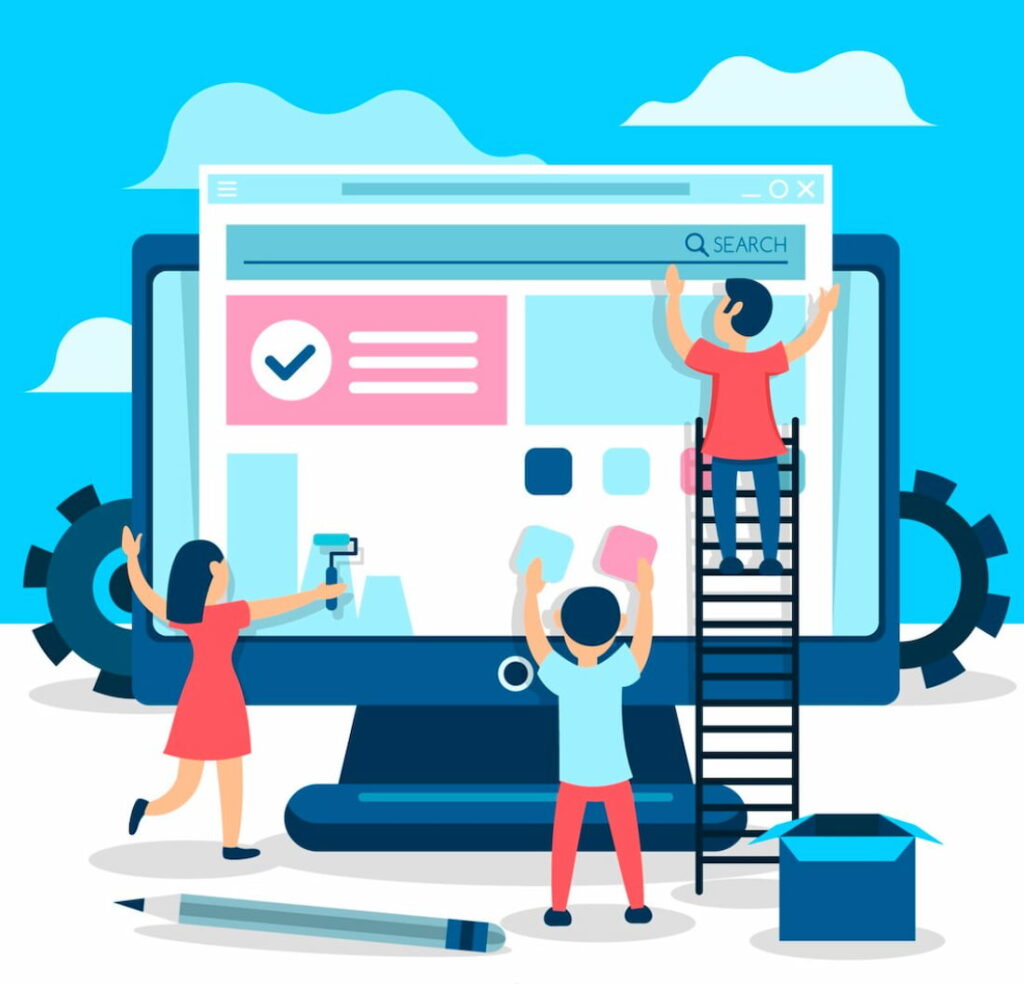
Weebly
Founded in 2007, but later acquired in 2018 by Square, becoming a part of Square’s mobile payment and commerce conglomerate, Weebly has witnessed several improvements throughout the years, with prominent updates and newly-integrated functionalities now accessible. Today, it has become the go-to platform for numerous businesses.
- eCommerce Capabilities
Weebly has built-in eCommerce features, which means that it specializes in eCommerce website creation, providing you with every tool you will need to build your own eCommerce website, from inventory management and shipping tools to payment options and a tax calculator.
- Mobile Responsiveness
Moreover, with Weebly, you can even build and run a website on the go since it has its own iOS and Android mobile applications.
Squarespace
If you have heard a few podcasts or seen a YouTube video within the last few years, you might have heard or seen a SquareSpace ad. It is one of the leading DIY website builders, letting you build an online presence quickly and easily.
- Professional Design Templates
SquareSpace provides several design templates, from full-photo backgrounds to scrolling interfaces. Every template is tagged into various categories, like blog, art and design, media, and podcast, giving it that professional feel. Templates can be reviewed before you start creating and editing your website.
- Built-In SEO Tools
Squarespace, like other website creation platforms, even comes with its own set of SEO tools that one can leverage to increase their online visibility or prominence among search results.
How to Choose the Right Website Creation Platform
Confused on what platform to pick out of the ones we have highlighted and more? Mentioned below are a few factors worth considering when making that choice.
Identifying Your Website Goals and Needs
First things first, make sure you understand the requirements that the website you want to design will entail, whether it be specific templates or other design features. Make a list of everything you might need and see what platform ticks those boxes for you.
Evaluating SEO and Marketing Features
Check if the website creation platforms you’re looking into are providing SEO or other marketing features, and if they are, evaluate the features being offered in that regard and check their success rates.
Scalability and Future Growth
If your website is successful then it may lead to more traffic, so search for platforms that may accommodate such growth without having to compromise on performance. In other words, check for scalability.

User-Friendly Interface
The interface should feel streamlined and smooth. In other words, it should be user-friendly or easy to use or get the hang of.
Comparison of Website Creation Platforms
Earlier, we went into some of the popular website creation platforms that you can use. Let’s now see how they fare against each other.
WordPress vs. Wix
Both WordPress and Wix provide ideal options that most users will appreciate.
- Pros and Cons
Wix may be more easy to use but may be lacking in flexibility and customizability when compared to WordPress.
Weebly vs. Squarespace
Squarespace and Weebly both seek to not only be website builders but also help build online businesses.
- Key Differences
Weebly focuses entirely on eCommerce whereas Squarespace is more of an all-rounder, which may give it the edge it needs.
Self-Website Creation Platform: DIY Website Building
Within this section, we will dive into what the world of DIY website building entails.
The Growing Trend of DIY Website Creation
It is becoming fairly easier to create your own website these days, and with the growing number of people online, the trend of DIY website creation will remain relevant for times to come.
Steps to Create Your Website
Mentioned briefly below are a few of the steps involved within creating a website.
- Selecting a Domain Name
This would be what people type in the address bar of a browser when navigating to your website. So, select a name that’s memorable and short at a domain registrar.
- Choosing a Hosting Provider
You will need to choose a service that stores your website and its related content. Pick a hosting provider that fits your budget and meets your requirements.
- Website Design and Content Creation
Use the website creation platform you have selected to create the website you want.
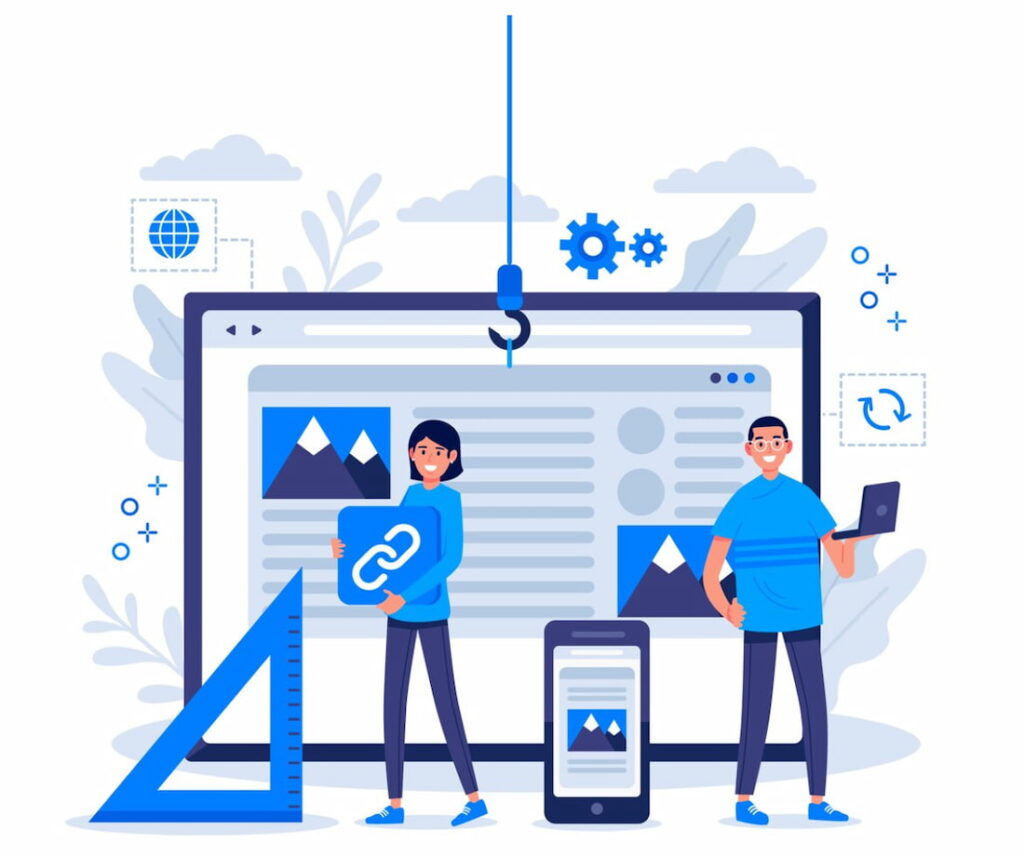
- SEO Optimization
Once the basic content has been laid out, try optimizing it for SEO so that your website pops up more often in search results.
Conclusion
Website builders are ideal solutions for anyone who desires to produce a website quickly, easily, and with no large investments, whether it be small firms, freelancers, or large corporations.
FAQs
What are the key differences between WordPress and Wix?
WordPress outperforms Wix in many areas, including website design, SEO, customization, pricing, and more. Wix primarily stands out in its ease of use.
Is it possible to switch between website creation platforms once my website is live?
Yes site migration is a thing and it’s definitely doable in most instances, but it can be challenging and a bit arduous to successfully carry out.
How can I optimize my DIY website for search engines?
Many website creation platforms already come with built-in SEO features. Simply utilize them or incorporate a SEO plugin if your website builder doesn’t come with one to optimize your website for search engines.
Are free website creation platforms suitable for business websites?
They can be if you are fine with limited features but otherwise not so much.
What are the essential features to look for when choosing a website creation platform?
Ease of use, customizability, pricing, SEO, and support are among the essential features that you should look into when selecting website builders.
