Gone are the days when you needed complex coding skills to build a website. Today, anyone can own a website as long as they have a website builder. In fact, there’s no longer any need to hire a web designer to have a professionally designed website.
Website builders have made it easy to create sites with simple drag-and-drop functionalities. You can customize existing template designs and build your dream website in just a few clicks.
That’s why website builders are some of the most essential tools for entrepreneurs. They make constructing a website easier, reducing the cost and stress that comes with traditional web design processes.

Although all that sounds fun and exciting, most people still have difficulty using website builders. That’s why we’ve put together this article to help you learn more and know what to look for when searching for a website builder.
What is a Website Builder?
Simply put, a website builder is a software or platform that allows individuals or business owners to create their websites without coding or web development skills. In short, website builders simplify the process of building a website by providing pre-designed templates, drag-and-drop functionalities, and a user-friendly interface.
There are various kinds of website builders online. Some of the most popular code-free options include Wix, WebfFlow and SquareSpace. On the other hand, WordPress gives users a little more freedom to utilize their coding skills if they’d like.
Website builders also come with a content management system that allows you to create, edit and publish web pages like blogs and product pages. With that in mind, let’s now look at how website builders work.
How Does a Website Builder Work?
Most of the website builders that we use today are based online. That means they are accessible via the internet. In addition, they are designed to help you easily create a website without any prior HTML or CSS knowledge. In essence, a website builder takes the drag-and-drop actions you perform on the platform and converts them into code. The result? A fully functional and professionally designed website.
So, here’s a simple step-by-step guide on how a website builder works:
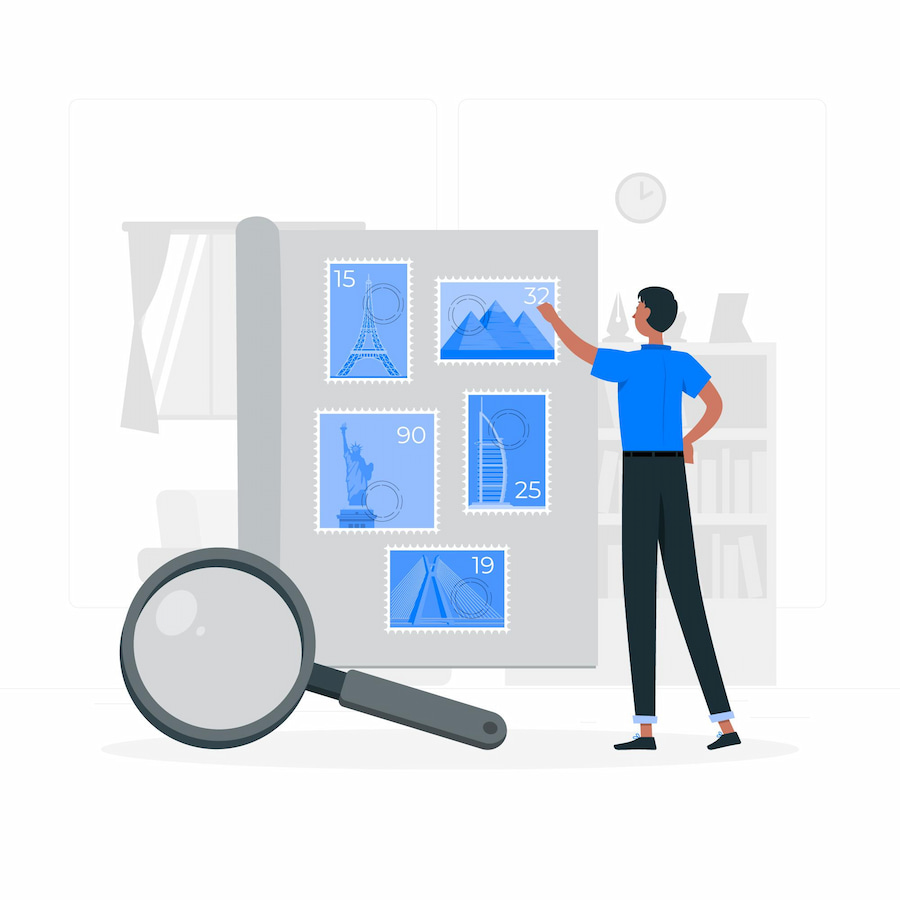
1. Choose a Template or theme for your website
Templates are essentially what provides the website with its basic structure, layout and design. Start by selecting a pre-designed template from a library of options. These templates are often categorized depending on the type of website you want to create. For instance, e-commerce sites, portfolios, or blogs.
2. Customize the Templates
Once you’ve chosen your preferred template, you can customize it further to suit your preferences. You can add and edit text, images, videos, and other content. And with the drag-and-drop editor, you can easily rearrange and customize any elements on your site, including the fonts and colors.
3. Create Content
The website builder allows you to create and organize different pages on the website, starting with essential pages like the homepage, About page, and contact page. You can even create navigation menus and links to specific pages.
4. Start Adding Features and Functionalities
Depending on your website builder, you can also incorporate various features and functionalities into the website.
For instance:
- E-commerce capabilities like product listings, payment processors and shopping carts.
- Blog publishing and management tools.
- Contact forms and maps.
- Social sharing buttons and feeds.
- Third-party integrations like analytics tools.
5. Get a Domain and Hosting Provider
Website builders often offer web server registration and hosting services. That simplifies the process of getting your site online. You can connect your domain or purchase one directly through the builder or a hosting provider.
6. Publish Your Website
Once you’ve completed designing the website, now is the time to publish it to make it live on the internet. You don’t have to worry about what happens behind the curtains. The website builder will mostly handle the technical aspects of hosting and serving your website to visitors.
7. Analytics
Many website builders offer built-in analytics tools or integration with third-party analytics platforms to monitor the website traffic and user behavior.
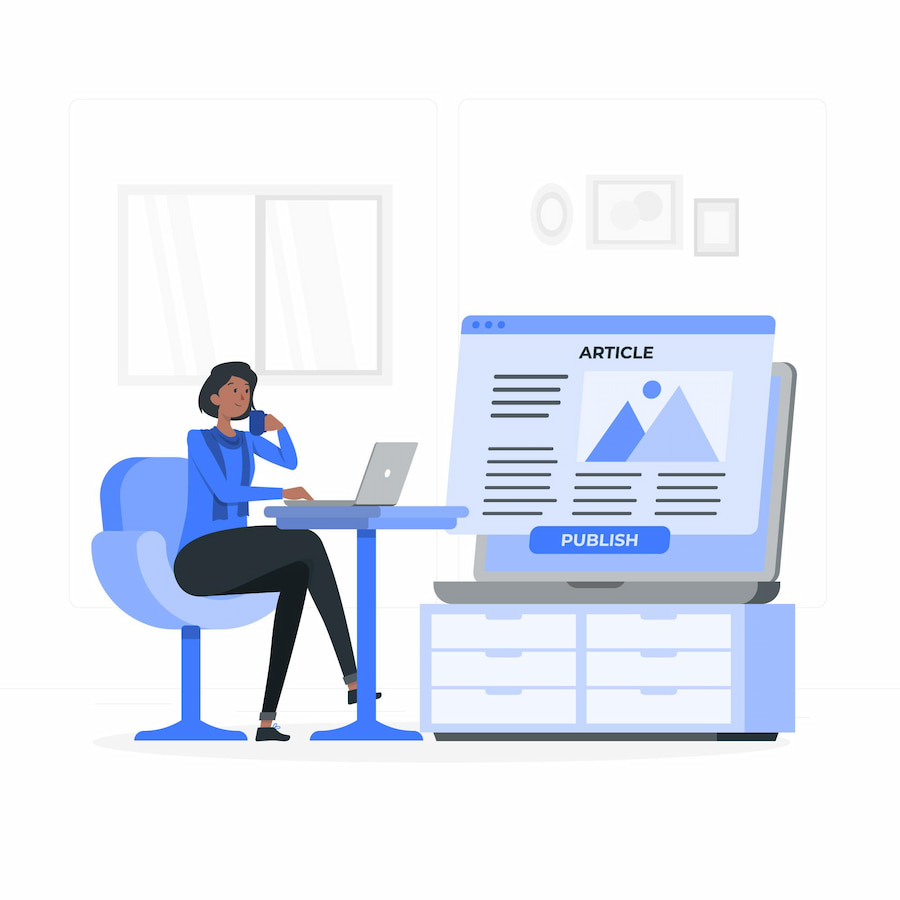
What are the Common Features of a Website Builder?
Often, the exact functionality of a particular web builder will depend on the tool you choose. For instance, free website builders such as WordPress with open source technology will require you to purchase the hosting plan separately.
However, WordPress gives you a lot of comprehensive functionalities as you build your website on WordPress offline and online. On the other hand, web builders such as Wix provide small businesses with simple tools to build their websites without needing third-party hosting plans.
All the same, each of these platforms has features that are considered top-notch in this industry. If you are looking for a website builder, here are some of the features you should look out for;
1. Drag and Drop Feature
At its core, websites run on code. And it could take days or even months to get your site up and running on basic HTML code. You will also need a team of programmers to help you create your site.
But today, thanks to advanced tech, building websites uses drag and drop functionalities. You can easily create your site in minutes, even without any coding knowledge. That’s because you can freely move text, pictures and videos around your site.
On top of that, top web builders come with pre-made templates that simplify your site-building process further. Each site builder will obviously have different options, especially regarding customization and overall customer experience.

2. Storage
Another crucial feature of site builders is the storage capability, popularly quoted as bandwidth. Storage allows users to upload pictures and videos with ease. Top site builders allow you to access your gallery through your account, making editing or adding videos on your web pages easy. Typically, storage will vary from one platform to another.
3. Hosting and Domain
You’ll undoubtedly need hosting and domain to get your site online. The domain name will give your site an online address and can be used to navigate around the site. Some web builders offer these features to their clients, while others might require you to purchase the domain separately.
Additionally, you will have to migrate your domain to the new platform if you have an existing domain.
4. Add-Ons and Integrations
Integrations, third-party apps and add-ons are crucial web builder elements. Most site owners want to integrate email marketing tools, social media feeds, or lead magnets into their landing pages.
Add-ons and integrations make incorporating third-party elements into your web page more accessible. That ensures you have all the necessary tools to direct your audience to your site, improve customer experience, and learn more about your target traffic.
5. Marketing Tools and SEO
Search ranking is considered a necessity for boosting your site’s traffic. Therefore, top web builders offer SEO and marketing tools to help improve your chances of ranking on page one of Google and other search engines.
You can easily change your Metadata, keywords, and tags and optimize your site for mobile devices through SEO functionality. These are essential steps to stand out against your competitors. Some site builders also have built-in marketing features, such as email marketing, allowing you to reach your target audience with ease.
6. Insights and Analytics
The best web builder will allow clients to monitor their traffic and grow as a business. Reports, analytics and insights are incredible ways to track your engagement while learning your most effective marketing strategies.
With such data-backed information, you can easily lean on marketing techniques that are working and improve your chances of converting your audience. This feature is particularly vital for anyone who wants to build an online store.

Benefits of Using a Website Builder
Do you want to launch a website but don’t want to learn the complexities of managing code? Well, then, a website builder would work best for you. But all the same, you need to remember that each website builder has unique features and functionalities.
So, it’s all about finding something that best suits your needs. Most website builders come with everything you need to create a professional-looking website. The best part is that most are usually free to get started and have simple design templates anyone can customize.
That said, let’s look at some of the advantages of website builders.
Benefits of Website Builders
- Website builders are user-friendly and require no coding skills.
- They significantly reduce the time spent building a website when compared to hiring a web designer.
- They offer free plans and cost-friendly packages that eliminate the need for expensive web development services.
- The template designs provide a professional and aesthetically appealing starting point.
- Website builders are low maintenance. They don’t need constant upkeep.
- Website builders come with analytics and integrations that help users master web optimization.
FAQ
What are the most popular types of website builders?
A: Website builders are categorized into:
Cloud-based- Wix
Offline/desktop- Adobe Dreamweaver
Content management systems (CMS)- WordPressIs it possible to switch to a different website builder later?
Yes! You can move your website to another website builder if you want. But keep in mind that the ease of migrations will mostly depend on the site builder you are currently using and the complexity of your website. That's why you're advised to choose a builder that aligns with your long-term goals from the start.
Can I optimize my website for search engines (SEO) with a website builder?
A: Yes! Most website builders provide built-in SEO tools to help users optimize their websites for search engines by adding meta tags, headings, SEO titles and optimizing images. However, if you need advanced on-page SEO elements, you have to customize those on your own.
Are there limitations to using website builders?
A: Yes, website builders may have limitations in terms of scalability and customization. That can be a major concern especially for larger or more complex websites. Also, they may have restrictions on ownership and data control.
