According to one report, around 48% of online users view site design as the main factor for the brand’s credibility. Well, of course, it indicates that you need to choose a mind-blowing yet functional theme for your WordPress site.
Unfortunately, the online market is full of so many WP themes. Hence, it can be a bit tough to choose the best WordPress themes that go well with your site. No worries, we’ll help you with this!
In this article, we will explore the best WordPress themes for 2024, as well as the top WordPress themes free, along with a guide on selection criteria. So, let’s get started!
The Importance of Choosing the Top WordPress Themes
Let’s take a simple case: you go to a website (blog, affiliate site, whatever), and you leave right away because the layout of the site is disorganized and the navigation is terrible. Sounds simple? While it is simple for you, the result isn’t favorable for the site owner. As a website owner, you surely want to avoid such a scenario, and for this, you must opt for the best WordPress theme.
Besides that, here are a few other reasons why you should select the right WP theme:
- A well-designed theme leaves a positive impression on the visitors. This means that they are more likely to make a purchase or even revisit.
- Search engine optimized themes will help your site to reach the top of search engines. With such themes, your online presence might get a competitive advantage.
- A report states that 1 out of 4 visitors would bounce out of a site if it does not load within 4 seconds. Speed-optimized WP themes ensure the site loads pretty fast, which can potentially avoid bouncing out of the visitors.
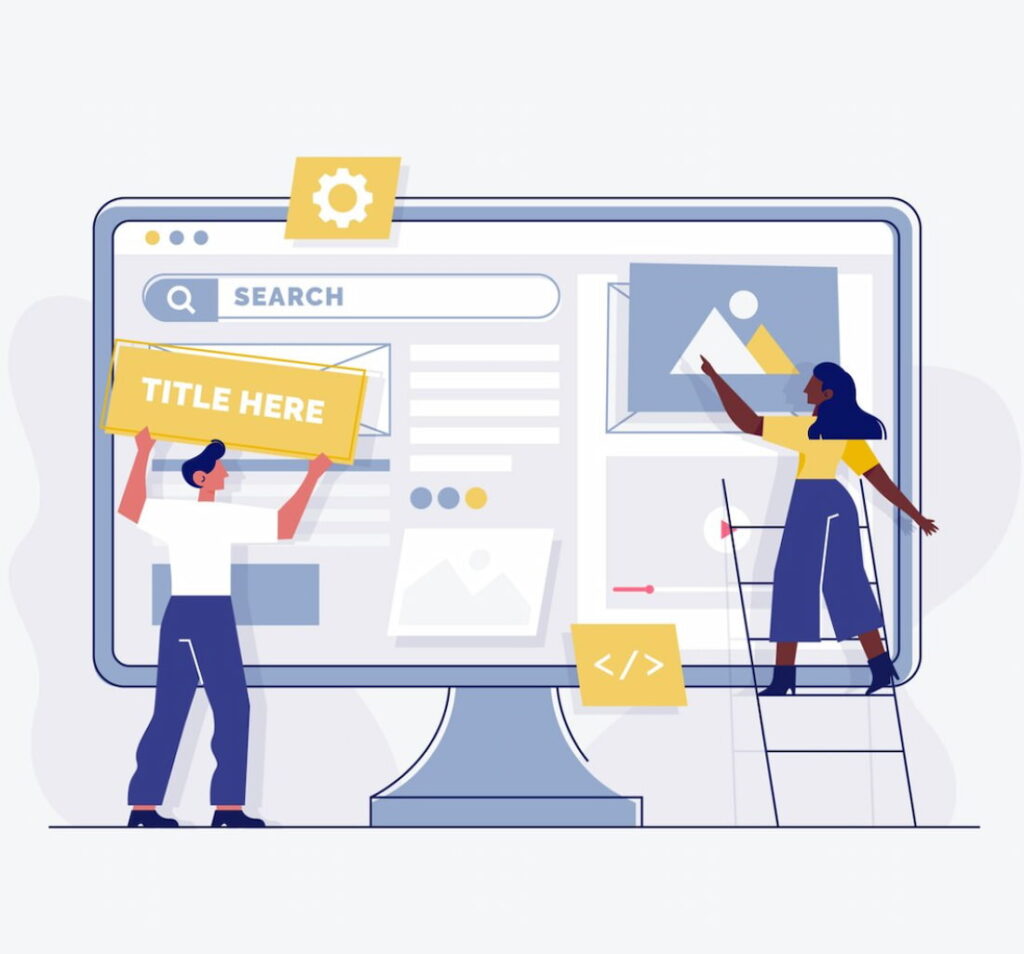
Criteria for Selection
As mentioned, you can find thousands of WP themes on the internet, but not all of them are designed to align well with your site — they might not be the best WordPress themes. That said, let’s turn our eyes to the criteria on which your site should be evaluated:
Speed and Performance
When select the best WordPress theme, the first thing you really want to keep in consideration is speed and performance. A theme that comes with quick loading times reduces bounce rates and gives a better user experience, and that’s a HUGE plus for succeeding in the online market. For optimal performance, it’s wise to consider lightweight themes that facilitate efficient navigation.
Mobile Responsiveness
Did you know that more than 90% of users access the internet using mobile? For that reason, a mobile-friendly theme will be preferable. The best WordPress theme should be responsive and have the ability to automatically resize itself to fit different screen sizes.
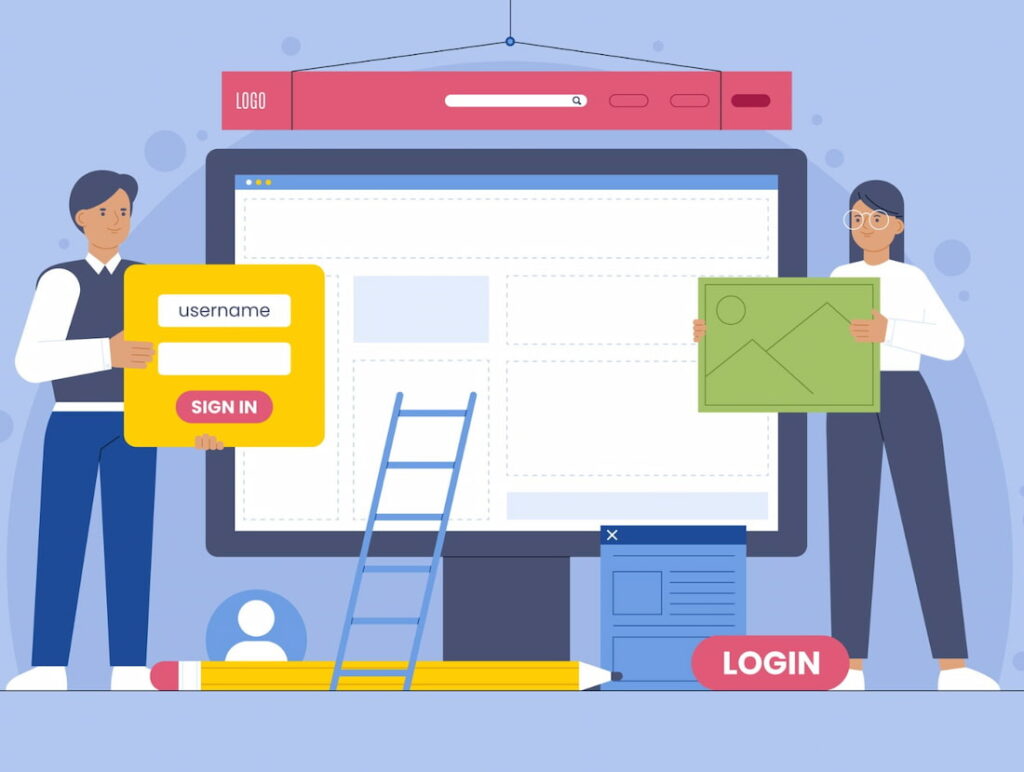
SEO-Friendly Features
Another critical factor to consider while choosing an ideal WP theme is SEO-friendly features. If the chosen theme has been well optimized for search engines, then your site might get ranked high, and more visitors might visit it.
That said, be sure to prioritize themes that follow the best SEO practices, including:
- Clean HTML and CSS code
- Fast Loading Times
- Proper Use of Meta Tags & Images
- Support for Schema Markup
Customization Options
For sure, every website has unique branding needs. Hence, be sure to opt for the best WordPress themes that offer a wide range of customization options. With this, you can customize how your site looks according to the needs of your brand and its specific requirements.
Remember, customization simply means that you should be able to adjust the theme’s colors, fonts, and layouts and add custom widgets without any need for coding.
Top WordPress Themes
Still unable to find the perfect theme for your site? Don’t worry; we’ve curated a list of the top 5 best WordPress themes so you can make an informed decision. The best part? All of them fulfill the above-mentioned selection criteria.
So, let’s explore those themes one by one:
1. Divi
Introduced by Elegant Themes, Divi is the most renowned WordPress theme, with more than 1 million users globally. To be precise, this theme offers a lot of customization features along with a pre-built page builder to help you with the design process.
On top of that, it features 800 ready-made Divi layouts and 100+ website packs. All you need to do is simply choose a layout and deno pack that’s well-suited for your industry. And if those layouts don’t align with your niche, Divi allows you to utilize and save a custom layout.
Regarding security and privacy, Divi is fully compliant with leading industry protection standards. Elegant Themes updates the theme to overcome new vulnerabilities. Usually, these include security patches, bug fixes, and new features for further safety.
Pros
- Offers a clean and intuitive interface for ease of use.
- Provides extensive customization with over 1,900 pre-made layouts.
- No need for page refreshes, with visual updates in real-time.
- Allows for both backend and frontend page building
Cons
- Requires fast hosting for optimal speed
- Limited sidebar layout options
- Use of shortcodes can impact SEO if not managed properly.
Pricing
- Yearly Access: $89/year
- Lifetime Access: $249 (one-time payment)
2. Astra
Astra is a fast, fully customizable theme perfect for blogs, business sites, and WooCommerce stores. It is very lightweight, with less than 50KB on the front, and gives extremely fast loading times.
Developed by Brainstorm Force, Astra has an in-built SEO setup so that your website remains better ranked on search engines. In addition, it offers a variety of pre-built websites, allowing you to import a ready-made website and tailor it later on.
The theme is compatible with Gutenberg and all major page builders like Elementor, Beaver Builder, Visual Composer, SiteOrigin, and Divi. This means that you can build your entire website just via drag-and-drop functionality.
Pros
- Very lightweight and facilitates fast loading to ensure better performance.
- Lots of pre-built sites are given for import with ease.
- Highly flexible, as it has so many layout settings, header options, colors & typography choices.
- Works perfectly fine with WooCommerce and other top-class page builders.
Cons
- Although the theme is free, some number of features will only be available in the pro version.
- It may be a bit overwhelming for beginners due to a high level of customization.
Pricing
- Astra Pro: $59/year
- Essential Bundle: $276/year
- Growth Bundle: $523/year
3. GeneratePress
GeneratePress is a lightweight WordPress theme that focuses on speed, stability, and accessibility. It’s a great foundation for any website and works seamlessly with Gutenberg and all major page builders.
GeneratePress is highly praised for its performance and clean code. The theme is fully responsive, uses valid HTML/CSS, and is translated into over 25 languages. It offers a modular approach, allowing you to enable or disable various features to keep your site fast and lean.
But lightweight does not mean that GeneratePress has nothing to offer in terms of options and flexibility. With the Customizer, users can control layout dimensions, colors, typography, and more. It also permits custom CSS for more detailed styling adjustments.
Pros
- Superb performance and Speed carried out with clean and light code.
- Accessibility is ready, making your site usable for everyone.
- Modular design that allows picking the necessary features.
- Deep integration with Gutenberg and page builders.
Cons
- Somewhat limited customization capability in the free version.
- Premium features and extra modules make up for the premium version.
Pricing
- Yearly Access: $59/year
- Lifetime Access: $249 (one-time payment)
4. BeTheme
BeTheme is one of the most expansive WordPress themes, offering over 600 pre-built demo websites. It’s designed to be fully responsive, ensuring your site looks great on all devices.
BeTheme is compatible with WordPress 5 and Gutenberg with popular plugins like WooCommerce, Contact Form 7, WPML, and many others. It has a powerful admin panel bundled with a built-in drag & drop page builder, so there’s no need for any skill to customize.
Even more interesting, with the “one click” demo import feature, you can import pre-designed sites and start with the customization process. It saves quite a good deal of time because it takes out the part of users actually designing their site from scratch.
Pros
- Huge library with over 650 pre-built websites for installing with ease.
- Extensive customization using the Muffin Builder and Options Panel.
- Fine-tuned performance optimizations allowing for a swift website loading.
- Highly compatible with most of the best WordPress plugins, which increases functionality.
Cons
- Some users may find the need for frequent updates to be frustrating.
Pricing
- Lifetime Access: $60 (one-time purchase)
5. OceanWP
The OceanWP is a versatile and feature-rich WordPress theme suitable for just about anyone, be it a blogger, writer, or shop owner. Its main appeal lies in its flexibility and ease of use, offering a seamless experience for both beginners and advanced users. OceanWP integrates deep within WooCommerce, making it super simple to construct a professional-looking e-commerce website.
The theme supports a variety of page builders like Elementor, Beaver Builder, and Brizy, allowing for custom page design without the need for coding. The theme comes with a selection of demo templates that can be imported with a single click, enabling users to quickly set up their site with a professional look.
Additionally, OceanWP is known to provide performance optimization, fast loading times, making it helpful for the SEO and positive user experience.
Pros
- High flexibility with support for major page builders.
- WooCommerce integration for easy e-commerce setup.
- Offers a wide range of free and premium demo templates.
- Focus on performance and speed, enhancing SEO and user satisfaction.
Cons
- The abundance of options and settings might overwhelm new users.
- Premium extensions are needed for full functionality, which can increase costs.
Price
- Yearly Access: 32/year (personal plan)
- Lifetime Access: $222 (one-time purchase)
Top WordPress Themes Free
Looking for top WordPress themes free can be a daunting task, but with diligent research, you can discover a plethora of high-quality options that suit your website’s needs perfectly. Many top WordPress themes free offer stunning designs, robust features, and excellent user support, making them a fantastic choice for budget-conscious website owners.
When seeking WordPress themes free download professional, ensure you explore reputable sources like the official WordPress theme directory or trusted third-party marketplaces. With careful consideration, you can find professional-grade WordPress themes free download options that rival premium offerings in terms of design sophistication and functionality.

It’s crucial to thoroughly review the features and compatibility of each WordPress theme free download professional to ensure it meets your website’s requirements. Remember to verify the theme’s responsiveness, customization options, and compatibility with essential plugins to guarantee a seamless website-building experience. As you evaluate various WordPress themes free download professional, pay attention to user reviews and ratings to gauge their reliability and performance. By leveraging the wealth of top WordPress themes free available for download, you can create a stunning and professional website without breaking the bank.
How to Connect Domain to WordPress

To connect a domain to WordPress, first, choose one of the best WordPress themes for blogs, ensuring it aligns with your content and style preferences. Next, install and activate the selected theme from the WordPress dashboard, ensuring it meets your needs as one of the best WordPress themes for blogs. For eCommerce purposes, consider using a top WordPress theme for blog, specifically designed for online stores, ensuring it supports features like product listings and shopping carts. Similarly, for business websites, opt for a top WordPress theme for business purposes, focusing on professionalism and functionality. Lastly, for charities, select a top WordPress theme for charities, ensuring it integrates seamlessly with donation plugins and showcases your organization’s mission effectively. Once you’ve chosen the appropriate theme, follow the domain connection process outlined by your hosting provider to link your chosen domain to your WordPress website.
Conclusion
To wrap it all up, all the themes we’ve outlined for you are great and offer the best value, a lot of customization options, and compatibility for eCommerce websites. However, if you opt to select any other theme, be sure to consider the selection criteria.
Bonus Tip: Out of the 5 themes we mentioned above, we believe Divi and Astra are the best. Both feature drag-and-drop website builders, custom template creation ability and numerous premade designs.
FAQs
What are top WordPress themes?
Top WordPress themes are highly-rated, well-designed templates that users can install and customize for their WordPress websites. They often offer various features, layouts, and styles to suit different website needs and preferences.
How often should I update my best WordPress theme?
You must update your best WordPress theme at least twice a month. This will implement all the changes rolled by the theme developer. While installing the latest version of the theme, be sure to backup your site. It will allow you to jump back to the previous version in case the update causes issues.
Can I switch themes without losing my content?
Yes, you can switch themes without losing content. A best WordPress theme has nothing to do with content. Instead, it decides the appearance and navigation of your site. Though switching themes doesn’t lead to data loss, it will change how content is displayed.
Are premium themes better than the top WordPress themes free?
It depends. Most people think that higher cost is equal to better theme, but that isn’t the case. Instead, you should weigh down factors like ease of use, reliability, and SEO-friendliness. While cost consideration is important, these factors are essential to figure out which theme is better. Top WordPress themes free can be just as good if they meet your needs and requirements.
What should I do if my chosen best WordPress theme becomes outdated?
If your chosen best WordPress theme has become outdated, the only thing you can do is update it. However, in case the developer has stopped supporting your WP theme, you must switch to a current theme. Be sure to choose a theme relevant to your niche.
Are these themes suitable for beginners?
Yes, these best WordPress themes possess a user-friendly interface and suit all kinds of skill levels. No matter whether you are a beginner or a pro, all these themes have easy-to-use customization features and simple drag-and-drop website builders.
