Creating an engaging online presence starts with the very first page your visitors see, the homepage. It’s basically a doorway to your brand offering a glimpse into what your website has to offer. In this article, we’ll explore key elements of a successful homepage and how to make it both appealing and functional.
Introduction to Homepage Creation
The Significance of an Engaging Homepage
As mentioned earlier, like a book cover, an engaging homepage is vital to attract visitors and trust your brand identity as a professional business. A good homepage makes visitors want to stay, explore more, and learn about what you do. Basically it sets the tone for the entire website giving a good first impression that can last. Homepages crafted precisely while keeping user behavior in mind can guide visitors smoothly through the site leading them to important information or actions you want them to take.
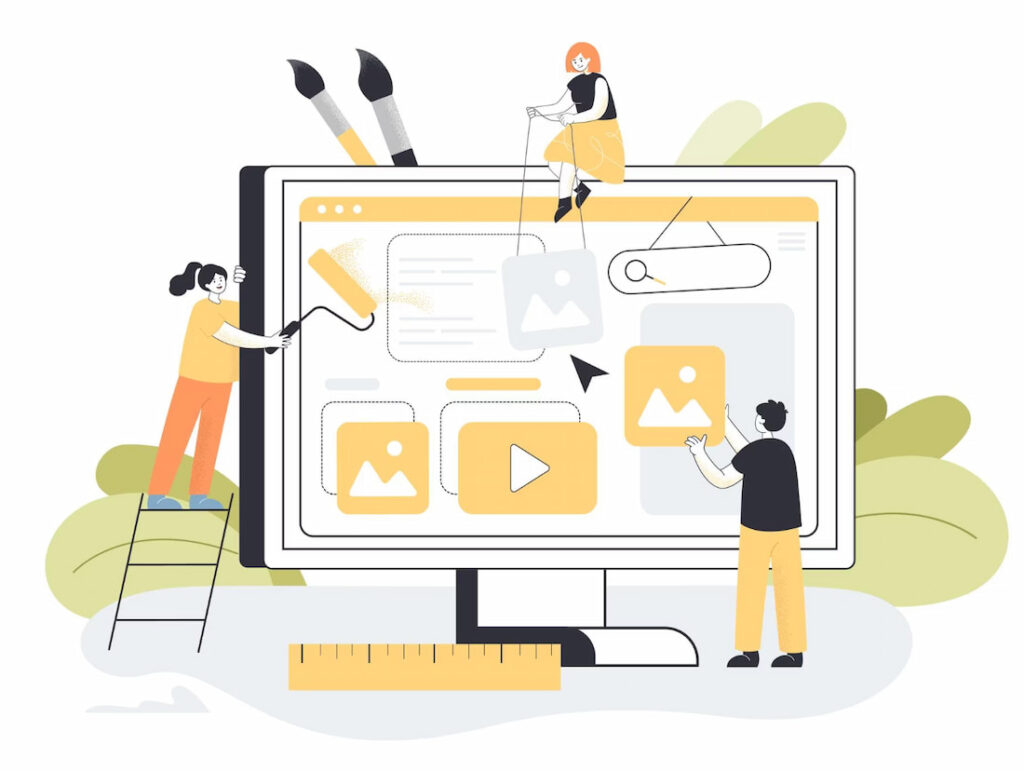
The Evolution of Homepage Design
There has been an incredible transformation in homepage design strategies in the past couple of years. In the ’90s, there was only an information overload with plain text on neon, which changed with the introduction of flying logos and animation in the 2000s. Later on, a minimalistic approach started dominating.
Today there is significant emphasize on simplicity and usage of minimal elements to enhance functionality clarity, and focus, which reflects in clean layouts, user-friendly interfaces and mobile responsiveness. Current trends also show shifts toward personalized content and interactive elements that engage users. Designers now prioritize user experience, making sure that navigation is intuitive and information is easily accessible.
Traditional Homepage Creation Methods
Hand-Coding HTML and CSS
- Customization and Precision
The level of customization and precision offered by HTML and CSS in traditional approaches is unmatched. As opposed to the ready-made template, hand-coding helps create each element with great precision and tailored to your specific needs. It enables you to show your creativity regarding innovative layouts, interactive elements, and exceptional animation thus enhancing customization.
- Technical Expertise Required
A broad range of technical skills are required to hand-code your website homepage. You need to have a deep understanding of HTML and the building blocks of a website design. Mastery and fluency in CSS and Javascript are vital to creating visual elements. Moreover, code optimization expertise, problem-solving capabilities, and familiarity with the basic tools are also essential.
Using Website Builders
- Drag-and-Drop Interfaces
The introduction of drag-and-drop interfaces has revolutionized the world of homepage creation. Compared to hand-coding you are not required to have technical expertise in order to craft a compelling homepage design. All you have to do is to click and drop particular elements on a blank website canvas. It offers feasibility, time efficiency, and cost-effectiveness.

- Templates and Themes
Templates work as pre-built blueprints that are pivotal in saving time and struggle while building a website. Several layouts are available for different types of websites. You only need to select from a vast library of templates that match your objectives and brand identity. Themes, on the other hand, give your website and homepage an aesthetic and attractive look to impress your visitors. Together, both elements maintain brand consistency and ensure that site not only looks good but also functions well.
AI-Powered Homepage Creation
The Role of Artificial Intelligence
With the introduction of ChatGPT by OpenAI and other Co-Pilot coding models, now with using simple prompts these AI tools can suggest design elements, generate code snippets and even offer recommendations based on current web trends. In short, Artificial Intelligence website models help automate designing process layout adjustments from different screen sizes or optimizing load times. This makes web development more accessible for beginners and more efficient for experienced developers who want to save time.
Benefits of AI-Driven Design
- Personalization and User Experience
Artificial intelligence is pivotal in offering most suitable recommendations by targeting user behavior to improve personalization and user experience. AI-driven designs enhance visitors’ trust in a website by offering accessibility, and helps you provide customers with a more personalized experience to enhance engagement and improve conversion rate.
- Speed and Efficiency
Traditional ways of crafting a compelling website design take more time, which makes them less efficient in terms of saving time. Conversely, using AI-driven designs can speed up the whole process by swiftly generating various design options, helping augment the efficiency of the entire procedure.
Mobile Homepage Creation Methods
Mobile-First Design Approach
- Responsive Design Principles
66% of total eCommerce sales around the world happen through mobile devices. Therefore, it is essential to adopt a mobile-first design approach. Several responsive design principles to achieve responsiveness for mobile include prioritizing design for smaller screens, embracing minimalistic strategy, crafting easy-to-tap navigation menus, and flexibility for different orientations and screen sizes.
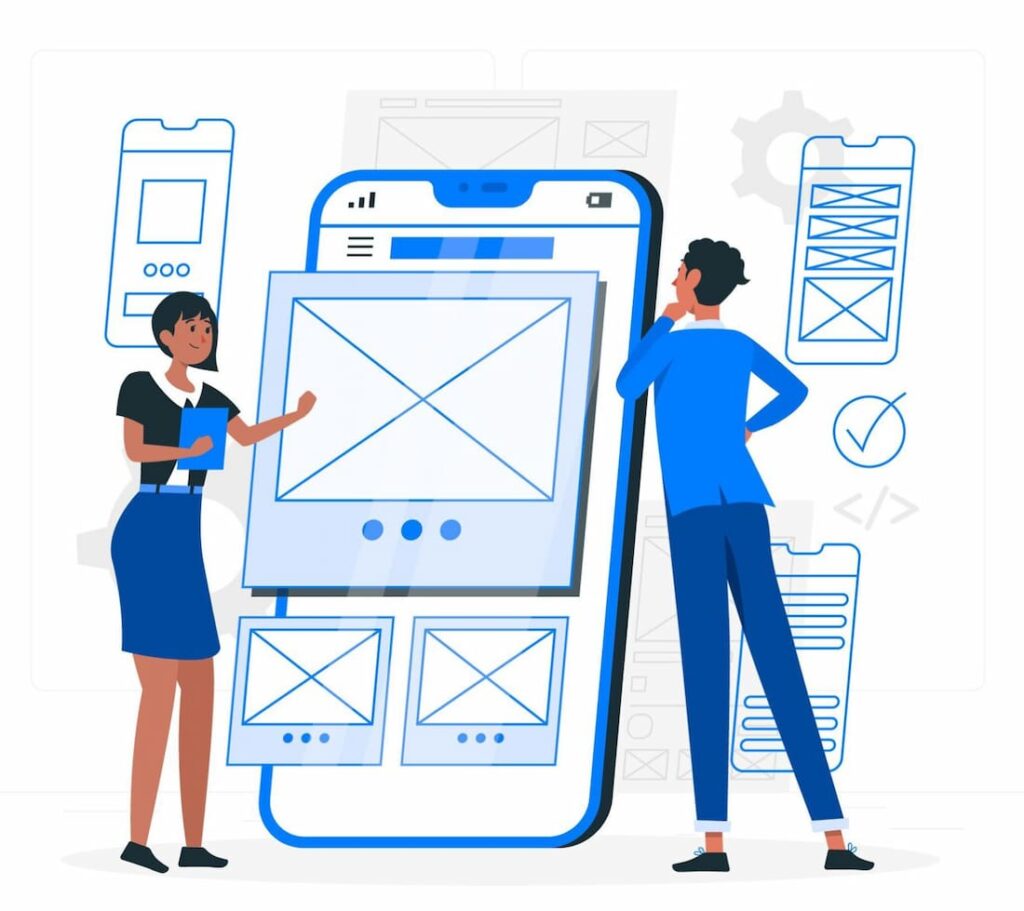
- Mobile-Friendly Content
Mobile-centered design is not the only essential to provide mobile users with accessibility. You also need to create mobile-friendly content. Keep the content length short, use a comfortable font size, include mobile-optimized images, and create short videos.
Mobile App Homepages
- Native App Design
While designing native app homepages, it’s essential to focus on seamless user experience and fast performance that aligns with specific platform guidelines. Unlike web applications, native apps can utilize device features like camera, GPS and gestures more effectively. This means homepage design should be intuitive, easy to navigate, and most importantly, visually appealing on smaller screens. Emphasis on touch interactions, quick loading times, and streamlined content is key. Additionally, considering platform-specific design elements, such as Material Design for Android and Human Interface Guidelines for iOS, ensures that app feel familiar and easy to use for platform users
- App Store Optimization
App store listing is a critical area in app store optimization. Highlight attractive elements of your app in the app description, using good keywords. Showcasing your app’s interface and significant features through screenshots or video is vital. Be considerate while choosing the category.
Homepage Creation Tools and Programs
Adobe Dreamweaver
- Professional Web Design
For website designers, Adobe Dreamweaver is one of the most valuable tools to develop professional web designs. You can use drag-and-drop option for ease or modify coding to personalize the visuals. This software offers pixel-perfect accuracy, built-in tools, and advanced tools to craft responsive and captivating professional designs.

- Learning Curve
For beginners, Adobe Dreamweaver might be daunting to learn at first because of the need to understand fundamental coding knowledge. However, its drag-and-drop feature and visual editing tools are easy to comprehend. On the other hand, for experienced coders, this learning curve is more straightforward and provides a platform where they can quickly apply their skills. Adobe Dreamweaver offers advanced options like direct coding, custom styling, and script editing that experienced developers find valuable.
WordPress Page Builders
While there are many WordPress Page Builders available both on WordPress directory and as premium options each has unique features that make website design easier. Some offer drag-and-drop tools for layout while others have wide range of customizable templates. Choosing the right one depends on users skill level and specific needs for their website. Below are three popular Page Builders for front and backend navigation that are known among almost every WordPress users.
- Elementor: Elementor offers a vast array of styling options and unique widgets
- Divi: Divi supports fast website building through built-in layouts and modules
- Gutenberg: Gutenberg is instrumental in providing native block-based editing
- Customization vs. Ease of Use
A balance between customization and accessibility is essential to develop a well-structured website. Building a homepage in Elementor is considered the customization king. Divi might limit customization options but offers ease of use, while Gutenberg focuses on ease of use and advanced tailoring that might need additional coding or plugins.
AI-Powered Website Builders
- Wix ADI: With Wix ADI, you do not need extensive design expertise. It automates converting a user’s vision into a professional website.
- Squarespace’s AI: Squarespace’s AI is more of a perfectionist, focusing on professionalism and clean lines.
- Automated Design Assistance
Like other fields, artificial intelligence is transforming the website building and designing world. Both Wix ADI and Squarespace’s AI are instrumental in automating the website designing process, making whole procedure super easy and fast for even immature web developers and designers.
Choosing the Right Homepage Creation Method
Considerations for Your Specific Needs
Your particular needs play a significant role in choosing the suitable method for homepage creation. Select an approach that fits your expertise, skills, vision, and design preferences. However, it is important to consider that the selected method must align with your available resources and allocated budget.
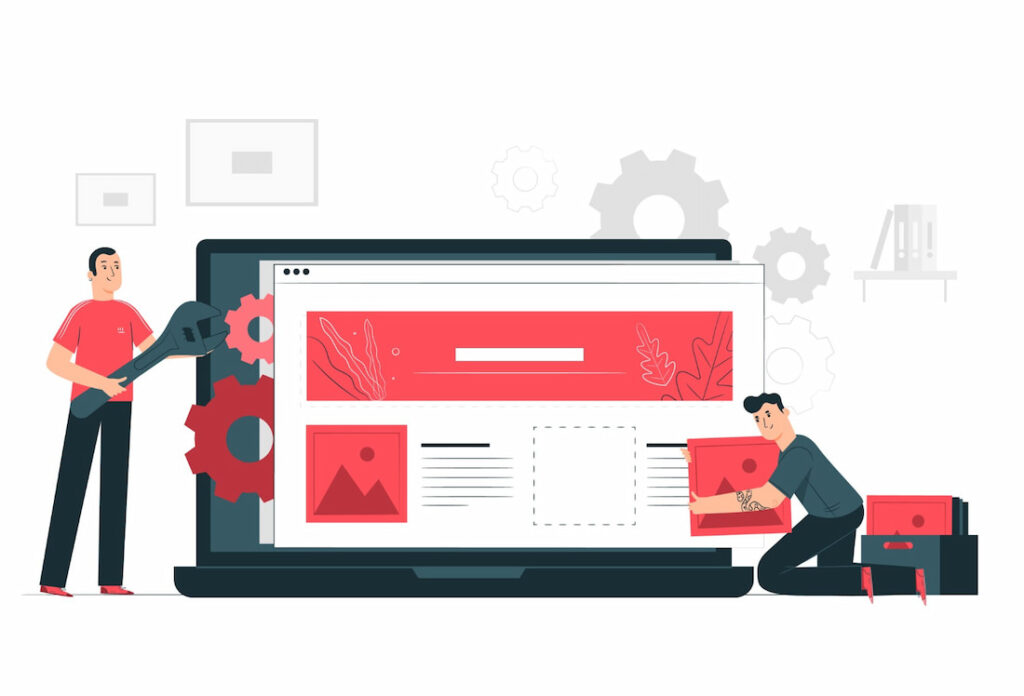
Balancing Customization and Efficiency
You cannot compromise customization over efficiency or vice versa. Both factors are essential for creating a professional and captivating homepage for your website. On one hand, customization is mandatory to give the homepage an aesthetic and professional look that aligns with your brand identity. On the other hand, efficiency is essential to meet the deadline and execute a project on time. Therefore, balancing both is critical to crafting a captivating webpage in time.
Incorporating AI for Enhanced Results
If you want to achieve better results in short time-span while creating a homepage, incorporate AI. This modern approach is instrumental in enhancing results by automating and tailoring the project. It offers a high level of customization that leads to the creation of a professional and dynamic design for your webpage in just few minutes.
Conclusion
Homepages serves as a gateway to your website or application. Therefore, it is considered a digital welcome mat. It must have a positive impact on the visitors’ mindsets to help achieve your business goals. While designing a homepage, avoid being solely informative, and focus on creativity and attraction. This way, you will be able to enhance user experience and increase business growth.
FAQs
How does AI contribute to homepage creation?
AI tools offer automation, customization, and efficiency to create homepages, making the design process faster and more user-friendly. Additionally they are capable of processing vast data and can analyze user preferences and content to suggest layouts and styles. Also, they can optimize websites for different devices and improve search engine rankings. With AI, even users with little design experience can build attractive and functional homepages.
What are the benefits of mobile-first homepage design?
Mobile-first approaches provide accessibility for small screens offering a wide range of visibility by considering mobile users as the primary audience. This leads to faster loading times and better user experience on mobile devices. It also improves search engine rankings as search engines like Google and Bing, which favor mobile-friendly sites.
Which tools are best for beginners in homepage creation?
Drag-and-drop builder tools such as Squarespace and Wix are best for beginners because they offer easy-to-use interfaces with pre-designed templates. This allows users to create professional-looking websites without needing to know coding.
Can I combine traditional and AI-powered methods for homepage design?Yes you can combine traditional and AI-powered methods for homepage design and even benefit from both. Traditional methods give you control over specific design elements while Artificial Intelligence can automate complex tasks like layout optimization and personalization. This combination allows for more tailored approach where creativity meets efficiency, enhancing user experience and potentially saving time in the design process.
What is the future of homepage creation in a mobile-centric world?
The future of homepage creation in the mobile-centric world focuses on making sites more user-friendly on smaller screens because mobiles are and will remain dominant in the coming years.
