In this age of AI, it is crucial for every business to have an online presence. However, with so many businesses already having their own websites, it takes more than just making a website for your business to be successful. How well your website is designed plays a crucial role in affecting the user experience of your visitors. Web designing is the process of designing websites, from planning to implementing. Fortunately, we have many tools to help you design the best website for your business or personal brand. How do you decide the right web designing tool for yourself? Read ahead to come to the right decision for you.
Introduction to Web Design Tools
There are a multitude of free web design tools available for us to choose. Selecting the right tool is important not only for being budget-friendly, but also for designing a website that is impressive enough to make a lasting impression.
The Role of Web Design Tools in the Creative Process
The creative process is the soul of a good web design. By leveraging the power of wireframing and prototyping you can create more engaging layouts to create a better user experience. Wireframes provide a distinct page structure with regards to layout, information, and functions. Whereas prototypes are model designs that are tested before being implemented on a larger scale. A creative process comprises setting goals, planning, implementing and testing.

The Evolving Landscape of Web Design Software
Web designing is an evolving area. It is part of technology that is always growing and we are sure that the digital revolution will not stop anytime soon. As we move forward, it is important for web designers to stay aware of current trends and strategies to survive in this dynamic landscape. Evolution of the web designing tools is not something to be shy of. If you want to experiment with any new tools, then dive head first into its realm of creativity and you might end up learning something that is out of scope of this article.
Key Factors in Selecting a Web Design Tool
So now that you have learned the importance of creativity in web designing, we have compiled four factors that you should consider in selecting a web designing tool. They include your project requirements, skill level, and system compatibility.
Understanding Your Project Requirements
First of all, you should know your website needs and objectives. Setting goals helps you understand what it is that you want to accomplish out of your website. You can take examples from the websites of the firms in the same industry as your business. You can also assess your sales funnel and determine how your website will contribute to it. Using the set goals and objectives, create a timeline to make the most out of your time and resources.
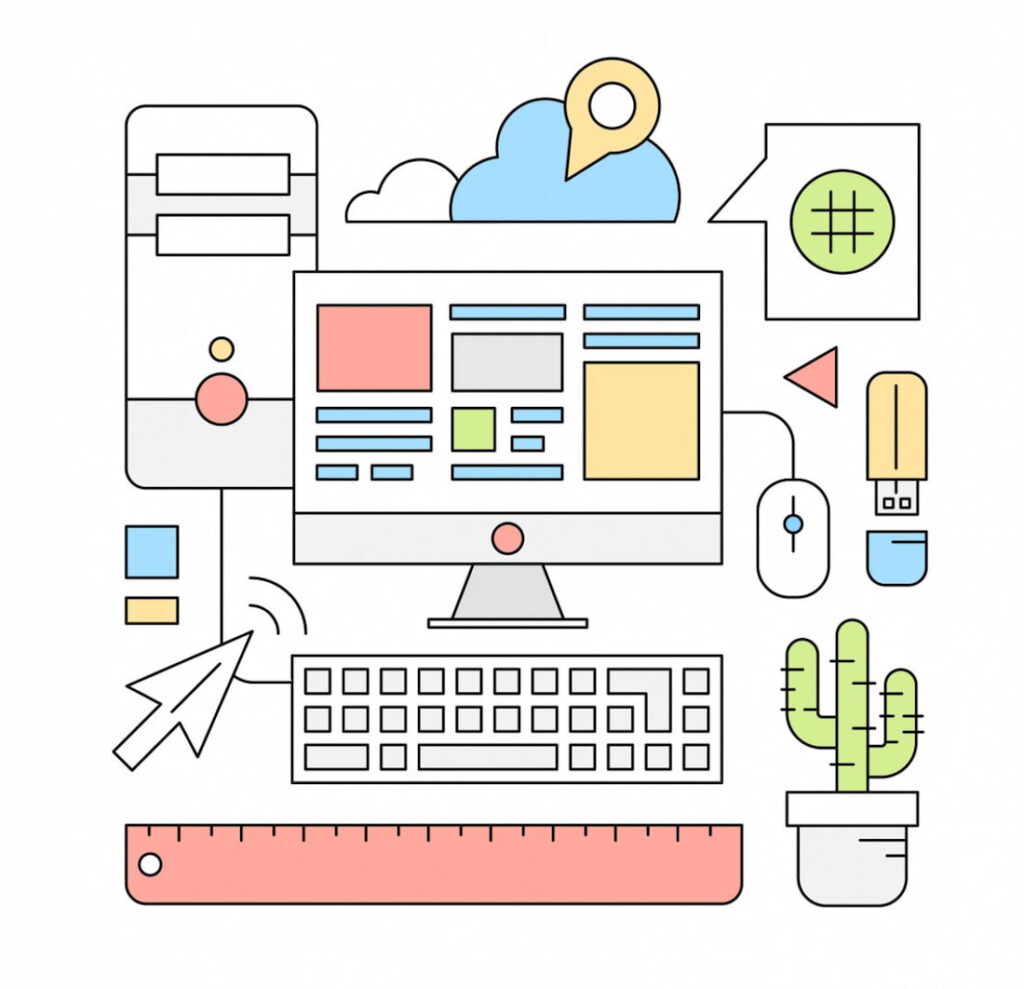
Assessing Your Skill Level and Experience
The second most important factor is the years or level of experience of your web designer. The number of years of experience can be a good start, but you may also assess if your web designer has previously worked with firms in the same industry as yours. If your resource lacks relevant experience, that may not necessarily mean they are misfit. It may just as well mean that you may need to work more on your sales pitch than web design.
Compatibility and Integration
Integration in web design is the process of uniting different elements of a website into a single whole. The web designing tool should be compatible with your website servers, as too many elements on a website can make your website slower. The tool should also be compatible with different operating systems, especially when users need to collaborate with others.
Types of Web Design Tools
There are a variety of web design tools to choose from. They can be according to their specialty. Here are some main types of web design tools.
Graphic Design Software
Though graphic designers and web designers may look the same, there is a difference between the two. A graphic designer may be familiar with the workings behind web design, but a web designer is specialised in web designing. You can use graphic design softwares to design websites for you.
Website Builders
Other than graphic designing softwares, there is a category of website builders that are designed to create websites. Some website builders do not require any programming expertise, whereas others do.
Code Editors and IDEs
An integrated development environment (IDE) is a program designed for developing softwares and it integrates multiple tools to help achieve its purpose. Code editors and IDEs can be used for web designing, but they may need more expertise in terms of skills in web designing.
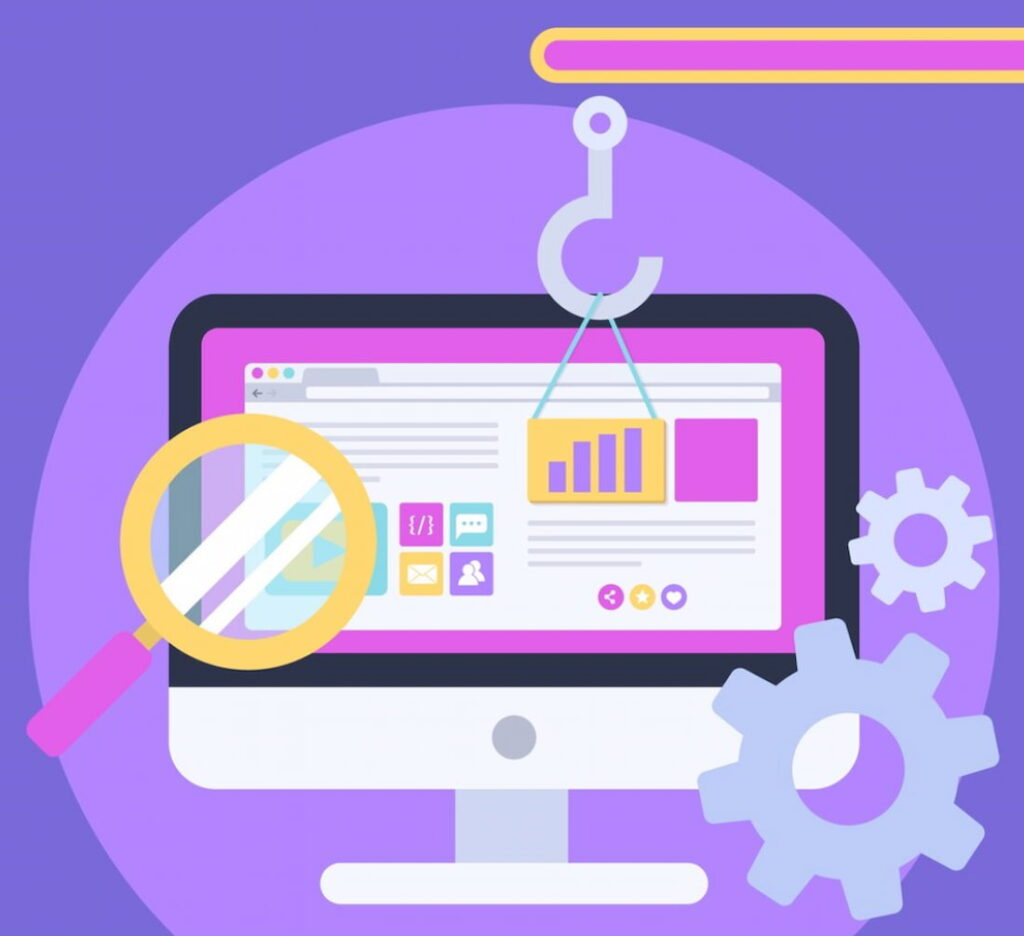
Prototyping and Wireframing Tools
A wireframe means an illustration of a web page focused on space and content. They usually do not include colour or moving images. Prototyping tools allow a developer to develop screens and reports to give end users. This way, developers get quick feedback and support from the end users and design a better user experience.
Premium vs. Free Web Design Tools
You can divide the available web design into two most popular categories of free versus paid. Let’s now evaluate the good and bad in each, other than the money element, of course.
Exploring Premium Design Software
Adobe Dreamweaver allows you to build a website from scratch. It requires knowledge of coding, but do not get disappointed, as it easily works with HTML. So if you are a new programmer, you can easily work with it. However, it may take time but can get a sense of accomplishment and the most customization.
The Appeal of Free Web Design Tools
Free web design tools like Figma allow multiple designers to work on the same project at the same time. This tool works on browsers and is faster than paid tools. However, Figma, like other free web design tools, may not be the most customizable option for web designing. If you want more creativity, then you are better with paid tools.
Features to Look for in a Web Design Tool
We have told you the factors in ‘considering’ web design tools. But there are some features to be on the lookout for as well. Consider these features a plus-point if you come across any tool having these.

Responsive Design Capabilities
Responsive web design is an approach to web design that aims for websites to be flexible for each user’s online behaviour. It changes its layout, screen size and orientation according to the choice of users.
Built-in Templates and Libraries
Built-in templates and libraries can be quickly tested to see if they work and they are also freely available. They are simply a layout and design that a tool applies to your content, possibly affecting its font size, colours and other elements like background.
Collaboration and Sharing Features
Cross-platform compatibility is a very helpful feature if you have a team of web designers. They allow multiple designers to work on the same project at the same time, which can be a huge benefit if you have time constraints.
Performance Optimization Tools
Since there is a trade-off between too much graphic media on a website and its loading speed, performance optimization features can be a relief when it comes to web designing tools. These features can make your website faster to load by compressing its media size, thereby allowing you to create a creative website without affecting its performance.
Making the Final Decision
Making the final decision depends on your choice, website goals, budget and compatibility. To make a better decision, narrowing down to fewer options and then testing them could help you make the most out of the tools.
Narrowing Down Your Options
Go through the goals of your website and reconsider if the tools that you have shortlisted will work or not. Choosing the most appropriate web designing tool is not difficult if you have clearly defined goals. It all comes down to your planned objectives that decide which tool to use for web designing.
Testing and Trial Periods
After picking a web designing tool, you can always switch to other ones. Therefore, it is advisable to test a tool first so that you can easily switch, if a need arises. Testing a website is part of the designing process. It is no surprise, then, that there should be room left for letting go of a tool and choosing the next best alternative if the earlier one did not work for you. With trials, you can even stick with the same tool if you think your goals are sufficiently being met.
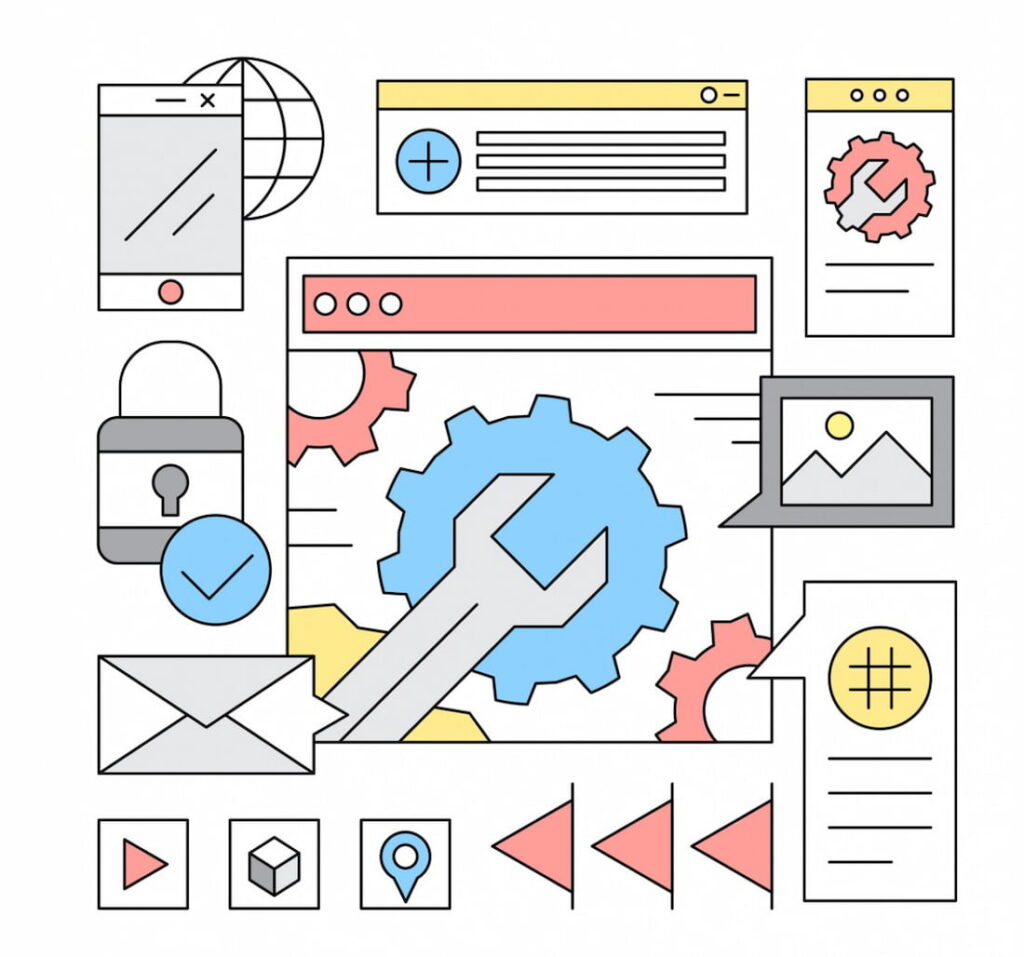
Conclusion
In your search to find the most suitable web design tool for your business, it is crucial to be open to options. Do not choose a web design tool if you think your own resources can manually design a better website. Alternatively, don’t hesitate to test a tool if your own web design resources are insufficient. In the latter case, be on the lookout for tools that include features like cross-platform collaboration, responsive design, and performance optimization.
The Power of Choice: Paving the Way to Remarkable Web Design
Here is a summary of factors to consider when choosing web designing tools:
- Responsive design
- Collaboration
- Performance optimization
- Price
FAQs
Can I switch between different web design tools for various aspects of a project?
Theoretically, yes. However, we would not advise you to switch between different tools if your designing process has moved past the testing stage.
Are there free web design tools that can compete with premium ones?
Yes, Figma is one such web design tool that is free to use and is easy to use.
How do I ensure the web design tool I choose aligns with my project's objectives?
If you are not sure if a tool meets your project objectives, choose for those tools that have a trial period. That way, you can test the design and switch without affecting your project objectives.
Is it essential to be proficient in coding when using web design tools?
No, it is not strictly essential to be proficient in coding when using web design tools. With that being said, it may be in your benefit if your web designing resource has prior knowledge and skills of coding.
What are some top recommendations for free web design tools for beginners?
1. Figma
2. WordPress
3. Sketch
4. CMSHub
