Introduction to Web Design Grids
To structure and organize website content, web design grids serve as the basic framework. It plays a significant role in offering a systematic layout that provides user experience and proffers user experience. A series of vertical and horizontal lines are created to support alignment of elements within the designated rows and columns.
This allows web designers to achieve cohesive and balanced layouts, which ensures a logical and aesthetic presentation of information. Moreover, grid design is also essential for making the overall structure of a website responsive for each type of device. In this way, the grid helps you avoid chaotic layouts, ensuring readability and easy navigation.
Calculating Your Web Design Grid
Calculation of a web design grid is not all about calculating columns and rows. You need to strike a maximal balance between flexibility, user experience, and structure. Here is how you can effectively calculate your web design grid by breaking out the whole process:
- Target a fundamental viewport size, such as a desktop, tablet, or mobile.
- Select a manageable column count.
- Set a proper gutter width, otherwise known as the space between the columns.
- The next step is to determine the overall width of your grid. It involves defining the total width of your gutters, columns, and other margins.
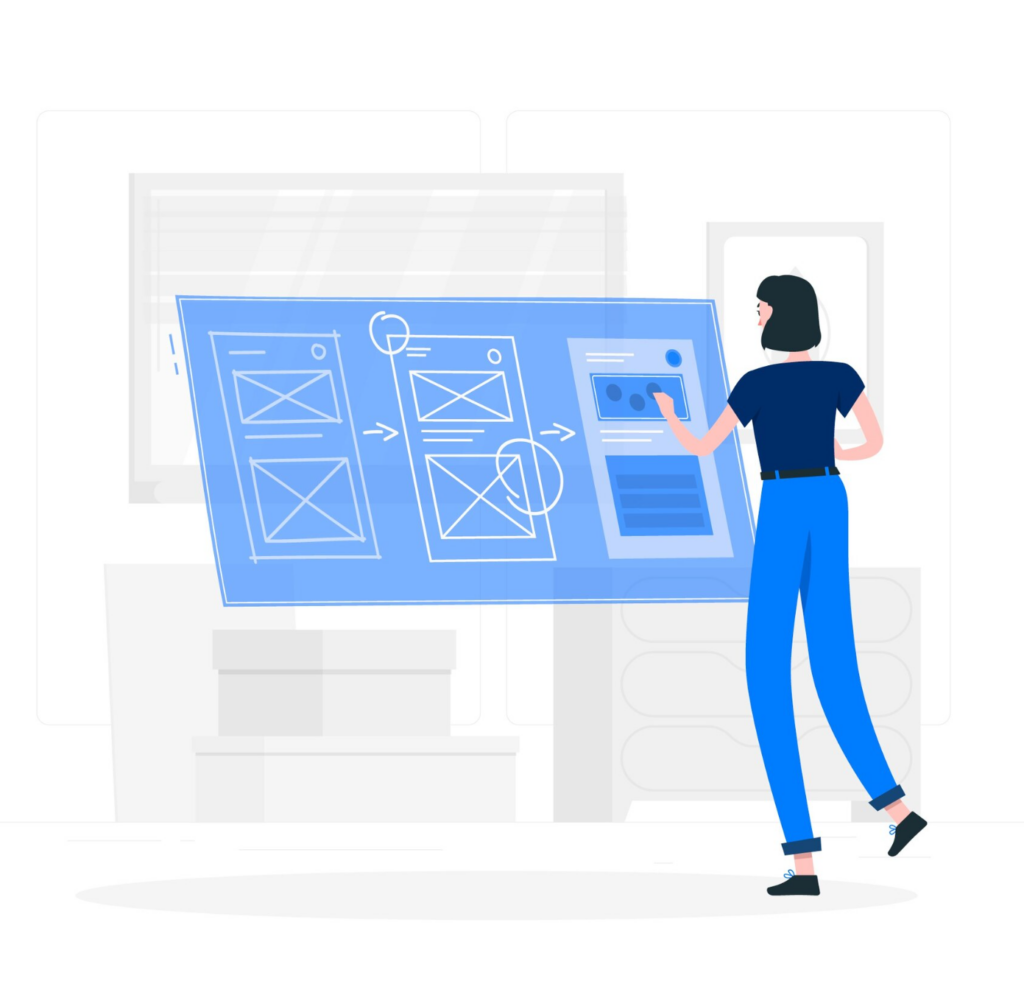
Careful calculation of above parameters assists designers in creating a grid system that offers a solid layout for content organization.
Here is the basic formula for calculating web design grid:
(Total width of grid) – (Total gutter width) = Total width of columns
(Total width of columns) / (Number of columns) = Width of each column
Exploring Web Design Grid Systems
A step-by-step process is involved to explore web design grid system to understand and leverage the advantages of a structured layout. Here is how you can achieve the milestone:
- Gather information by exploring websites of your competitors. You can visit grid-focused websites for this purpose
- Use tools like grid generators, design software, and CSS grid creators
- Study famous grid systems, such as 12-column grid, Material Design, and Golden Ratio
- Conduct case studies and analyze grid system of your favorite websites
- Stay up-to-date by reading the latest content and joining modern courses
Before moving on to your prime project, experiment with everything you have learned by crafting sample layouts. These hands-on practices will enable you to come up with a more responsive and cohesive grid design,
Recommended Web Design Grids
Some of the most popular and recommended web design grids are:
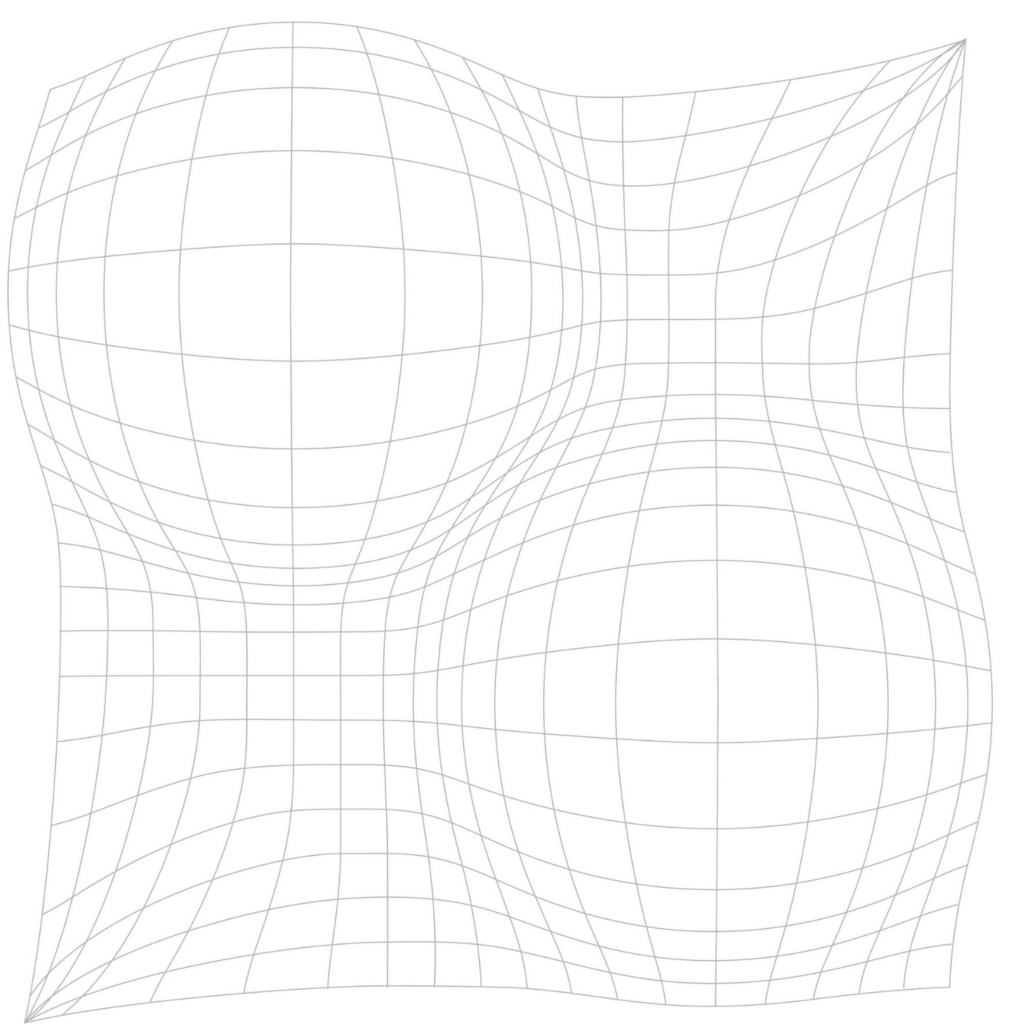
- Bootstrap
It is based on a well-known 12-column layout. This system is considered highly customizable for all kinds of design projects.
- CSS Grid Layout
CSS allows designers to craft an intricate two-dimensional grid system. By adopting this layout, you can achieve full control over rows and columns.
- Simple Grid
If you are a fan of the minimalistic approach then this grid system is made for you. Simple Grid is responsive, lightweight, and offers minimum styling. It’s perfect for projects that need basic grid layout without extra features.
- Flint
A state-of-the-art grid framework based on Sass, it provides designers with the feasibility of creating a sophisticated and responsive foundation. Flint has been used in many projects for its ability to create polished and responsive designs.
- Crow Grid Framework
If you want aesthetically pleasant as well as highly responsive web design use Crow Grid Framework as it not only provides attractive layouts options but also ensures optimal performance across various devices. Crow Grid is known for flexibility and ease of use making it suitable for both simple and complex web projects.
Types of Web Design Grids
From Simple to Complex Structures
There are multiple types of web design grids that cater to needs of all kinds of websites. Some designs are simpler than others, while some are more complex and intricate. On one hand, a 12-column system is one of the simplest layouts that is perfect for organizing basic content. In contrast, there are more complex structures like Modular grids which are particularly used by heavy websites.
This is how the web design grids have evolved so far. A type which is suitable for one kind of website is not essentially better for another kind of website. Choosing a perfect web design grid depends on multiple factors such as your niche target audience content complexity and design goals.
Adaptive and Responsive Grids
In designing space, adaptive and responsive are two distinct web design grid approaches, each having unique offerings.
Adaptive grids are made specifically to fit a particular screen size. These grids are adaptive to only one kind of device, such as desktops or mobile phones. In this approach designers create different layouts for different devices. Although this strategy offers good performance and provides simplicity, it does not provide fluidity.
Conversely, responsive grids are flexible and fluid in nature. Layouts in this system can automatically adjust to any screen size. These grids are well-known for providing flexible images and proportion-based widths which ensure consistency across multiple types of devices. However implementation of responsive grid design can be challenging.
Benefits of Embracing Web Design Grids
Enhancing User Experience and Navigation
Embracing web design grids offers a plenty of benefits for websites. In this modern Era, users want convenient navigation and by offering feasibility web design grids ensure an enhanced user experience. Here is how this strategy improves navigation and user experience:
- Grids provide logical and understandable content layout making it easier for users to find content they need.
- Visual hierarchy provided by grids helps users absorb and prioritize information they need.
- Grids provide consistency in design and elements enhancing visual appeal for visitors.
- Responsiveness offered by grids is instrumental in making overall structure adaptable for each device.
- Cohesive organization of media and content increases scannability and readability.
Achieving Aesthetic Appeal
Long has gone the time when websites used to be just a wall of information without any visual or aesthetic appeal. Now if a site is not visually pleasant visitors are more likely to leave it in the first place. Thanks to web design grids you can enhance the attractiveness of your site making it a fascinating world for your visitors. Alignment, consistency, and balance in elements achieved through web design grids ensure a well-structured and harmonious layout. Moreover, a grid-based color scheme plays a significant role in making overall website structure more beautiful and appealing to eyes.

Web Design Grids vs. Freeform Design
Two different forms of grids, web design grids and freeform design, are two contrasting approaches to structuring digital layouts. Here are some basic differences between the two strategies:
- Web design grids follow an organized and structured layout with predetermined rows and columns, while freeform design lacks a predefined approach and is more unconstricting.
- Grids are consistent in appearance. On the other hand freeform design is less consistent and more irregular.
- Web design grids are more responsive than freeform design
- Grids are easy to maintain, while freeform design requires a particular set of skills for maintenance .
- The ultimate goal of grids is to enhance user experience. However UI experience also depends on designer’s creativity in freeform design
Conclusion
In short, web design grids are instrumental in establishing a responsive and user-friendly website. A well-organized layout provided by grids ensures consistency and cohesiveness between elements. It helps increase adaptability across multiple devices. Different types of web design grids vary from simpler to more complex, catering to the requirements of each project. Hence, you can create a customizable and visually appealing website that can drive more traffic by carefully selecting and implementing suitable web design grid for your project.
FAQs
How do I choose the right grid for my web design project?
Consider your design goals, content structure, and target audience to choose right grid for your web design project. You can have a look at your competitors and try to come up with better idea based on what they are doing . Analyze their layout and how it fits with their content and audience. Think about unique aspects of your own content and how different grid types might enhance presentation.
Are grid systems suitable for responsive web design?
Yes, grids are considered highly suitable for responsive web design but it also depends on what type of grid systems you are using and how responsive they actually are for different devices and browsers.
Can I create a custom grid for my unique design concept?
Anyone can create a custom grid for their unique design concept as far as they have clear understanding of their design needs and objectives. Custom grids allow for more flexibility and creativity in arranging content and visual elements.
Are there any free web design grid systems available?
Web Design grid systems like Skeleton and Bootstrap are free to use and offer a range of templates and tools that can help even beginners create professional-looking websites.
What are the key principles of effective grid-based web design?
Responsiveness, adaptability, consistency and hierarchy are some of the key principles of effective grid-based web design. Don’t forget simplicity and user focus which are crucial for creating effective layouts. Your grid should adjust well to different screen sizes ensuring a seamless user experience across devices.
