A brand’s logo is vital to give it a distinctive appearance that perfectly aligns with its name and color scheme for uniqueness, visibility, and recognition.
Similarly, you may want to obtain an exciting logo for your startup, or digital medium (like a YouTube channel, gaming stream, or website). But if you fear the high graphic designer charges, free logo-creating platforms are a Yes!
So, let’s learn how you can fulfill your logo requirement with a free creation website in no time.
Introduction to Free Logo Creation
Before we learn the process of logo creation and its websites, it’s better to know why the aesthetic and robustness of your logo are extremely vital, so you understand the gravity of its effectiveness.
That said, 75% of consumers recognize a brand before they even take a proper look. For example, 9 out of 10 people readily identify the Google logo or its reference just by looking at its color pallet.
Hence, gifting your business with an outstanding logo not only sets it apart from other competitors but also increases brand visibility. That’s where free logo creation platforms kick in, which can provide you with stunning logo designs and options without any cost.
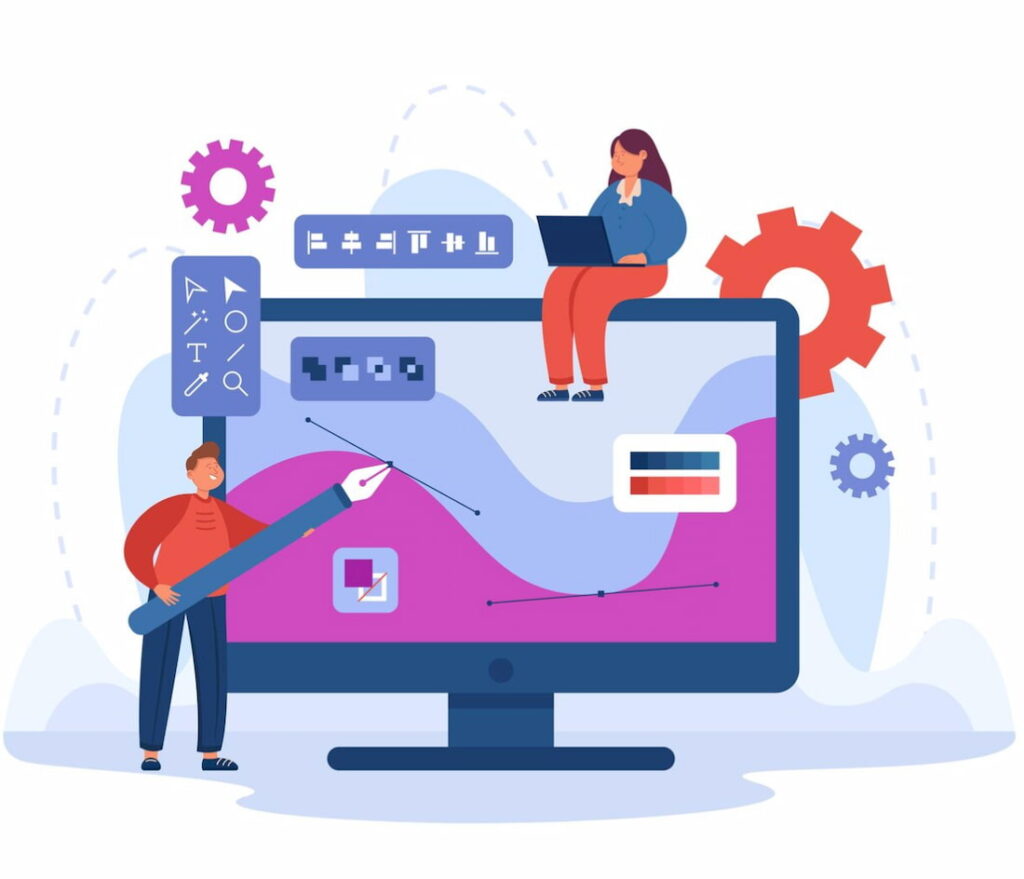
Utilizing Free Logo Creation Websites
Now, creating a free logo using these platforms doesn’t involve rocket science or you need to be Picasso. Just a basic knowledge of designing (like what will appeal to your audience) and the usage of tools might be enough.
Benefits of Online Logo Makers
Although you will find free downloadable software, usually such platforms are online websites. So, why should you use them? Below are a few factors:
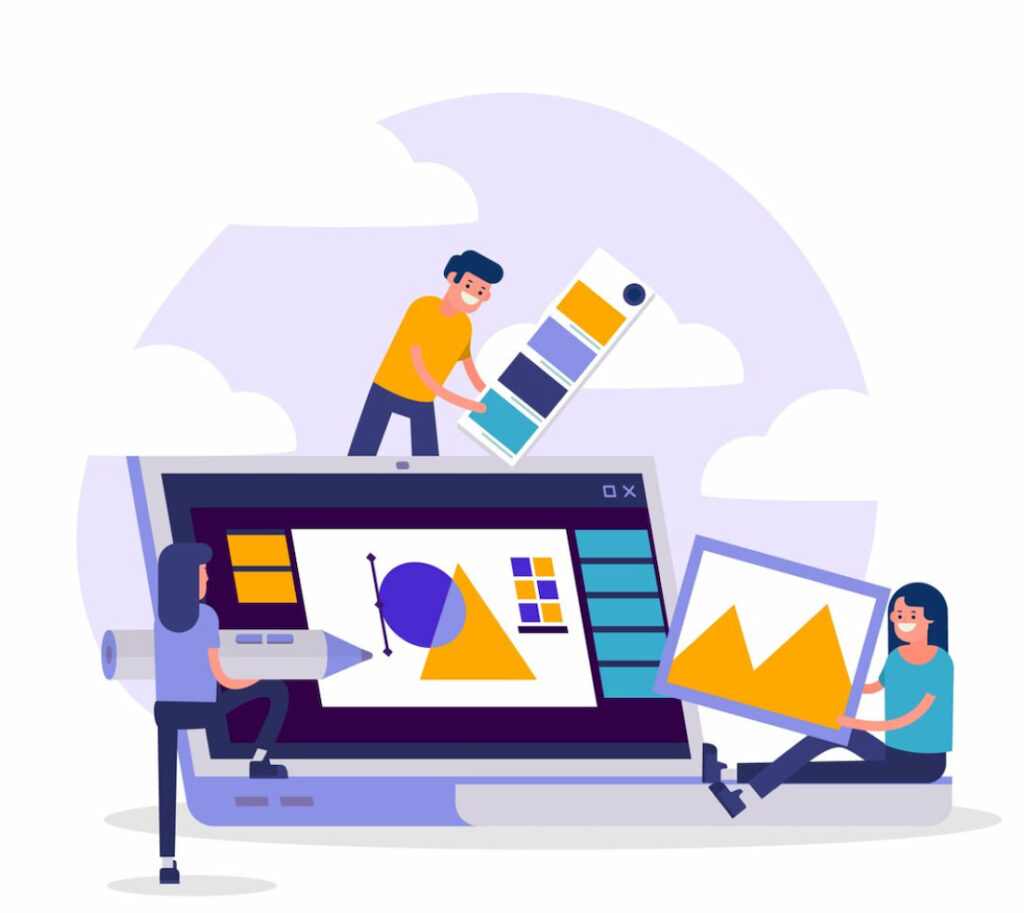
- Cost-Efficiency: The most significant benefit lies in its term, FREE. Using such a platform doesn’t even put any stress on your pocket. They may have some premium elements, but the free stuff is enough to give you an enticing yet meaningful logo.
- Accessibility: Due to their online nature, everything operates and is saved in the cloud. Hence, you can access your account and resume your progress from any device, anywhere, anytime. Well, this flexibility also has a catch. You must remain connected to the internet. But, if you have a high-speed connection, this won’t be an issue.
- Time-Saving: They are also a lifesaver if you are in a hurry. See, the traditional logo creation or graphic designing tools are usually heavily loaded with data packets, that consume a lot of time while downloading. On the other hand, for online platforms, you just get in, create your logo, and head out happily.
- User-Friendly: The best part of all, the developers of these platforms are well aware of the naivety of their audience. Hence, they keep the interface and user experience minimal and simplistic. As a result, you will find such logo creation platforms quite engaging, with a shallow learning curve.
Top Free Logo Creation Websites
After learning the benefits, let’s look at the top platforms that offer you free logo creation in no time. These hand-picked websites provide you with a generous amount of templates and impressive customization options.
- Canva: At the top of the list, sits the well-known Canva, which allows you to create anything regarding graphic design for free. The online platform has an abundant collection of thousands of templates that you can select for your logos.
The specialty of Canva is that it allows wide control over customization. After you select a template, you can convert it into something entirely different emblem (if you like) from several tools.
- Ucraft: Ucraft, a reputable web-building platform, offers an excellent logo creation tool for free. Unlike Canva, where you only have a square logo, Ucraft allows you to download your final file in a PNG cutout.
Hence, it puts Ucraft among the few logo-creating platforms that offer high-quality logo downloads, without running it through background removal (sorry Canva). Otherwise, you may download the same file in ESP or SVG for $7.
- DesignEvo: However, if you want a limitless supply of templates, look no further than DesignEvo. The outstanding online logo platform has more than a whopping 6,000 templates to choose from.
But, there’s a caveat. Your downloaded file will be only a 300px PNG. For a better quality vector version, be ready to pay almost $25. So, if your logo requirement is not that picky, DesignEvo packs a heavy arsenal.
Step-by-Step Logo Creation Process
When you select one of the above platforms, it’s time to sit down and only stand with an impeccable logo downloaded to your device. Here is a walkthrough to do so:
- First, understand your logo requirements. Never jump onto the software clueless, and decide something randomly from the template. Get a grasp of what you want.
- The previous step will help you find the right template, so look for The One under the right category.
- After selecting an exciting and intriguing logo, start personalizing it as you want. The template will be your canvas and your imagination will become the tool that will shape your logo.
- When satisfied with the results, download the file to use it anywhere (if the format supports it).
Creating Logos with Free Logo Maker Tools
Although you are familiar with the platforms and the process of free logo creation, there are still some aspects you must know before starting. These factors can make a difference in a non-exciting and dull or effective and aesthetic logo.
Designing from Scratch
Usually, you will use a template for inspiration. But if you already have a vague picture, start with it on paper. Designs, from scratch, don’t initiate directly on the software. First, test and finalize an aesthetic logo. Work on its shapes, texts, fonts, curves, and corners. When you are ready, go online.
Incorporating Icons and Graphics
If you are not a pro graphic designer (presumably), starting with pre-made icons is always a safe play. Otherwise, you can utilize different shapes and resize them into your desired form to get the logo you designed. Whether the method you pick, ensure it fulfills the voids of aesthetical appeal and eye-catching vibrance.

Text and Typography
With an exemplary design comes an extraordinary text. If your logo has a tagline, or slogan, or consists of your business name (like Coca-Cola, Nestle, Sears), select its typography with care. It should have an appealing yet easy-to-read font, and should also reflect your business’s message.
Customizing Logos with Free Templates
Creating from scratch may be daunting, so you will shift your attention to free templates. However, their selection also demands some care.
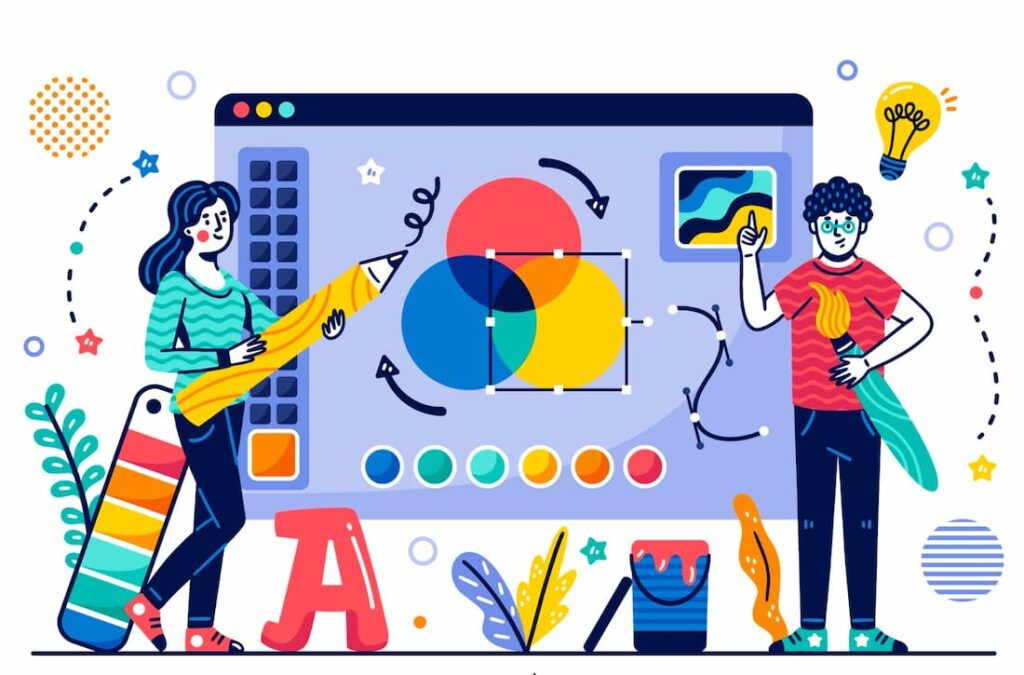
Template Libraries
Apart from the above-mentioned three platforms; Canva, DesignEvo, and Ucraft, you will find multiple online free logo creation websites, offering surplus templates. But you must select the one that goes with your logo requirements and defines your business perfectly.
Personalization and Branding
After you select the right logo, tweak it to give the logo a personalized touch and make it more like reflecting your brand. Of course, it won’t have all the elements of your business’s color scheme. So, spend some time making it charming and valuable.
Exporting and Using Your Logo
Downloading the final logo is often a sector that people overlook and sometimes make mistakes. Even though this simple process isn’t that troublesome, you should have some factors in mind before exporting your file.
Downloading Logo Files
First, ensure you have selected the right format. Usually, logo creation websites offer multiple formats to download your logo. They range from raster formats (like PNG or ESP) to vector graphics, (EPS and SVG).
It’s up to you to select the right format that is compatible with where you will use the logo. Most importantly, the file should have the highest possible quality to have a robust impact on its viewers.
Implementation Across Platforms
After the file download, you are free to use your creation proudly on different platforms, such as digital mediums (websites or social media profiles) or print ones (business cards, brochures, or letterheads).
Conclusion
If we’ve considered logo creation 6-7 years ago in DIY style, it might be an atrocious task. However today, the process is as simple as ever, thanks to several online logo-creating websites.
Besides free, eye-catchy logos, these websites same time and effort, and don’t demand background graphic designing knowledge. Plus, they offer multiple templates to get a quick start in no time.
Whether you want a roaring lion emblem or a sporty letter with a mascot, you have the power to do so at your fingertips. So, pick a platform and unleash the rollercoaster of your imagination to bring out a masterpiece logo for your business.
FAQs
Can I really create a professional logo for free?
Of course, due to the advancements in the graphic designing world, and (especially) the rise of AI, you can easily create aesthetic and professional logos for your business without spending a dime.
What should I consider when choosing a free logo creation website?
If you are not very familiar with graphic designing, the first thing is to consider that particular website’s ease of use. It should allow you to use the tools without any difficulty. Next, it should have several templates to choose from. Lastly, the website should offer you multiple customization options so you can tweak your logo accordingly.
Are there any copyright concerns with free logo templates and graphics?
The short answer is, Yes. You may stumble into copyright issues, but it doesn’t apply to all free logo templates. Usually, it depends on the platform or the provider, and if you are not using something identical, you are safe. Otherwise, it is better to check the copyright concerns first.
Can I edit my logo after creating it for free?
Of course, you can easily edit your logo after creation, as far as the platform supports it. Here, the website’s selection matters since some save the changes permanently. But if you find a platform that offers editable files, you are free to make changes later on.
How can I ensure that my free logo represents my brand effectively?
– Ensure your logo correctly targets your right audience.
– The logo’s appearance defines your business’s nature.
– Keep your logo minimal or easily memorable.
– Make it unique and outstanding than your competitors.
– Don’t overdo or fill your logo with designs. Adopt a balanced approach.
